Document Layout
When you click an underlined KEMID in the search results after searching on the KEMID Lookup screen, the system displays the KEMID record in inquiry (view-only) mode. When you clickcreate new in the top right corner of the KEMID Lookup screen or click the edit link for any row in the search results display, the system displays the KEMID Maintenance Document screen. If you are creating a new KEMID, the screen is displayed in create mode (as shown below). If you are editing a KEMID, the screen is displayed in edit mode.
The screen is quite long. It is shown below in three segments.
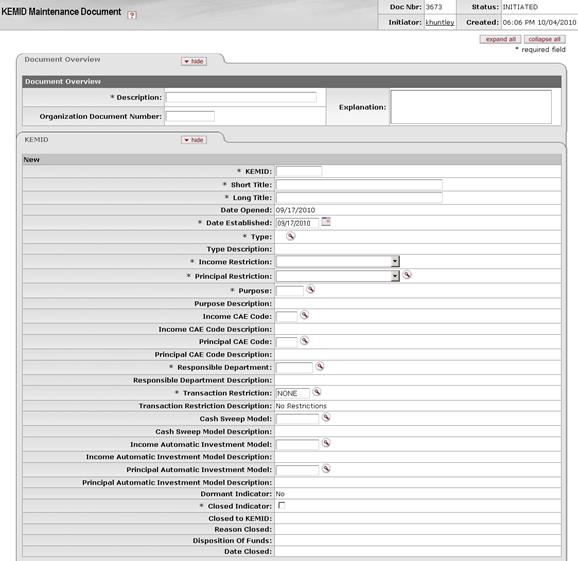
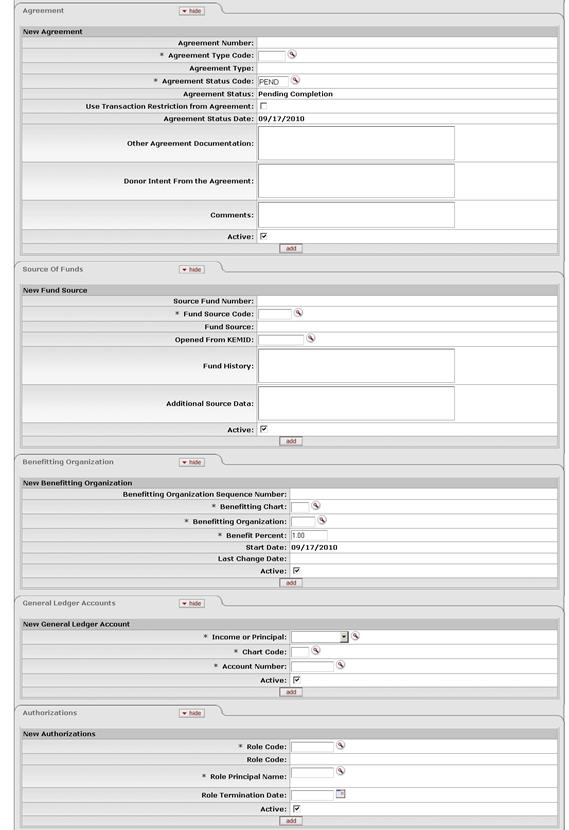
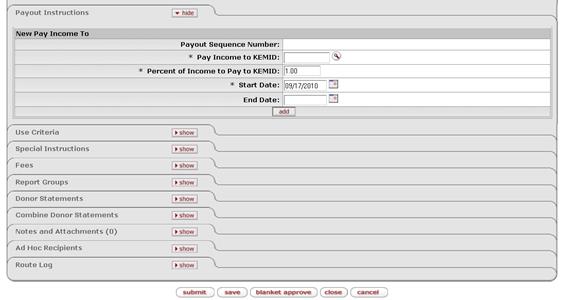
The KEMID document contains 13 unique tabs— KEMID, Agreement, Source of Funds, Benefitting Organization, General Ledger Accounts, Authorizations, Payout Instructions, Use Criteria, Special Instructions, Fees, Report Groups, Donor Statements, and Combine Donor Statements—in addition to the standard tabs.
 For more
information about the standard tabs, see Standard
Tabs.
For more
information about the standard tabs, see Standard
Tabs.
 KEMID Tab
KEMID Tab