Agreement Tab
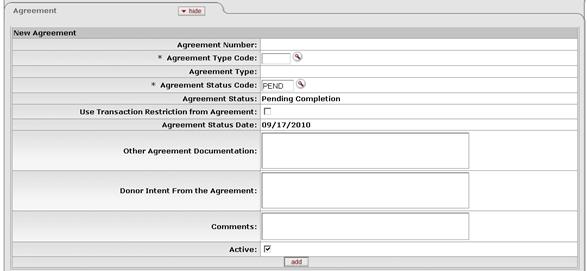
Agreement tab
This tab contains information regarding the agreement and/or instructions from the donor in establishing the KEMID. You must enter at least one agreement record for each KEMID. You may specify multiple agreements if your organization is combining endowments.
Agreement tab definition
|
Description | |
|
Agreement Number |
Display only. A sequential, system-assigned number that uniquely identifies the donor agreement. |
|
Agreement Type Code |
Required. Identifies the type of agreement between the
donor or unit and the organization. Indicates how the account will be managed. Examples of
agreement types include grant, gift, pledge or last will and testament
agreement. Enter an existing code or use the lookup |
|
Agreement Type |
Display only. Your institution's description for the specified agreement type code. |
|
Agreement Status Code |
Required. The current status of this agreement.
Defaults to 'PEND' (Pending Completion), but you may change it or use the
lookup |
|
Agreement Status |
Display only. Your institution's description for the specified agreement status code. |
|
Use Transaction Restriction from Agreement |
Indicates whether to use the transaction restriction for this agreement for the KEMID. The default value is 'No' (box is unchecked). If you change the Agreement Status Code value and if this box is set to 'Yes,' the system displays the default transaction restriction code. If this KEMID has multiple active agreements, only one agreement may have this box set to 'Yes.' |
|
Agreement Status Date |
Display only. Defaults to the current date. If you change the Agreement Status Code value, this value is automatically updated to reflect the current date. |
|
Other Agreement Documentation |
Information regarding specific legal and other documents on file that relate to the purpose of the account and donor intent. |
|
Donor Intent From the Agreement |
A description of the donor's stated intent for the use of funds as per the agreement. |
|
Comments |
Additional direction for persons who reference this agreement. |
|
Active |
Indicates whether this record is viewable. Defaults to 'Yes' but may be changed. When changed to 'No', this record is not displayed on the KEMID Detail Inquiry screen.
|
 to find it.
to find it. When this screen is in
edit mode, all records (both active and inactive) are displayed and you
can re-activate records if needed.
When this screen is in
edit mode, all records (both active and inactive) are displayed and you
can re-activate records if needed. Source of Funds Tab
Source of Funds Tab