General Ledger Accounts Tab
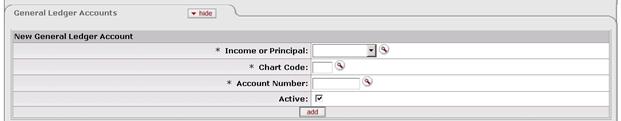
This tab specifies the General Ledger account(s) to which transaction information is to be interfaced. Each KEMID record must contain two General Ledger Account records. One specifies how principal transactions are to be applied to the GL while the other specifies how income transactions are to be applied.
General Ledger Accounts tab definition
|
Description | |
|
Income or Principal |
Required. Indicates whether this record is for income
or principal. Select the appropriate value from the list or use the lookup
|
|
|
Required. The General Ledger chart to which
transactions are to be applied. Enter an existing chart code or use the
lookup
|
|
Account Number |
Required. The General Ledger account number to which
transactions are to be applied. Enter an existing account number or use
the lookup |
|
Active |
Indicates whether this record is viewable. Defaults to 'Yes' but may be changed. When changed to 'No', this record is not displayed on the KEMID Detail Inquiry screen.
|
 to find it.
to find it. to find it.
to find it. When the
When the  When this screen is in
edit mode, all records (both active and inactive) are displayed and you
can re-activate records if needed.
When this screen is in
edit mode, all records (both active and inactive) are displayed and you
can re-activate records if needed. Authorizations Tab
Authorizations Tab