CAM Lookup and Maintenance E-Docs
 >
>  >
>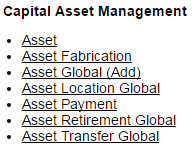
CAM e-docs available from the Main Menu, Lookup and Maintenance submenu
|
|
Description |
|
Presents the Asset Lookup form, which provides access to other functions and documents that are specific to a particular asset: view, edit (CASM), loan/renew/return (ELR), merge, separate, and transfer (AT). | |
|
Asset Fabrication (FR) |
Used to add records to the asset database for assets constructed by your university or institution. |
|
Asset Global (Add) (AA) |
Used to create records in the asset database for assets that are not purchased through the financial system. Also used to create records for non-movable assets that are not processed in the CAB. |
|
Used to change location information for multiple assets simultaneously. | |
|
Asset Payment (MPAY) |
Presents the Payment Lookup form that provides access to other functions and documents that are specific to an particular asset: view, edit, loan, renew, return merge, and transfer. The separate option on the payment lookup allows an asset to be separated by a given payment. |
|
Asset Retirement Global (ARG) |
Used to change the status of assets and record financial transactions associated with the disposal of capital assets from the university asset database. |
|
Asset Transfer Global (ATG) |
Used to change multiple asset Organization Owner Accounts simultaneously. |
 Asset
Asset