Asset Location Global
 >
> >
>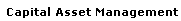 >
>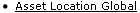 >
>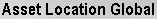
Changes made to location information on this document update the CAM database when the submit button is selected.
After you select Asset Location Global from the Capital Asset Management submenu group, the system displays the Asset Location Global screen.
 Document Layout
Document Layout