Asset Payment
 >
> >
>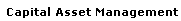 >
>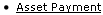 >
>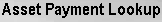
Selecting the Asset Payment menu option from the Capital Asset Management submenu group causes the system to display the Asset Payment Lookup form. Use this form to search for assets using payment information. After retrieving a payment that has been applied to a particular asset, you may perform a variety of functions on the asset.
 For information about the
Asset Manual Payment option under Administrative
Transactions on the Main Menu tab, see Asset Manual Payment.
For information about the
Asset Manual Payment option under Administrative
Transactions on the Main Menu tab, see Asset Manual Payment.
 Asset Payment
Lookup
Asset Payment
Lookup