Asset
 >
> >
>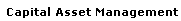 >
> >
>
When you select the CAM Asset menu option, the system displays the Asset Lookup form. This screen allows you to search the CAM system for assets that meet criteria you specify in any of several fields. After retrieving assets, you have a variety of options for working with them. These options include:
• Edit: Allows you to make changes to asset information, including asset detail, asset location, asset organization, land associated with the asset, and any warranty issued for the asset. The Asset Edit document also makes provision for adding new information to asset repair history and asset components.
• Transfer: Enables you to transfer ownership of an asset within the institution
• Loan and Location: Allow you to update the location of the asset.
• Retirement: Enables you to record the disposition of an asset.
• Merge and Separate: Allow you to combine and divide capital assets.
 Asset Lookup Form
Asset Lookup Form