Asset Lookup Form
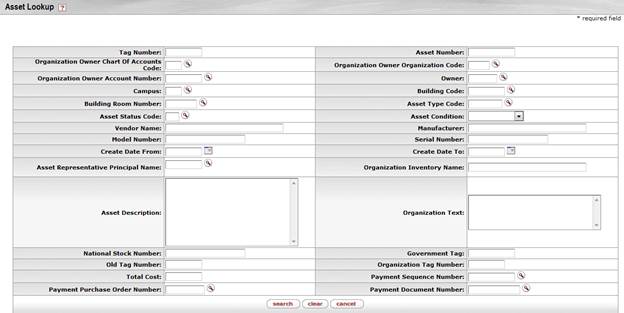
The initial display is a lookup form through which you search for existing assets. Your searches may use any combination, all, or none of the data fields on the form as parameters to limit your search results.
Asset Lookup form definition
|
Title |
Description |
|
Tag Number |
A unique identification number issued by the university and affixed to the asset. |
|
The chart code for the owner account that is responsible for the asset.
You may search for this code from the Chart
lookup | |
|
Organization Owner Account Number |
The owner account responsible for the asset. You may
search for this number from the Account lookup
|
|
Campus |
A code identifying the physical campus in which the
asset is physically located. You may search for this value from the
Campus lookup
|
|
The room
number in the building in which the asset is physically
located. You may search for this value from the Room lookup | |
|
Asset Status Code |
A code indicating the
current status of the asset. You may search for
this code from the Asset Status
lookup |
|
Vendor Name |
The company or person who sold the asset to the institution and to whom the first payment was made. |
|
Model Number |
The number assigned by the manufacturer to this model of asset. |
|
Create Date From |
The starting date the asset was added to the asset database. Enter the date or select it from the calendar. |
|
The name of the person represented by the asset
representative user
ID. You may search for this name from the Person lookup
| |
|
Asset Description |
Free-form text that describes the asset in detail. |
|
National Stock Number |
A federal identification number assigned to the asset. This is a 13-digit numeric code, identifying all standardized material items in the supply distribution system of the United States Department of Defense. |
|
Old Tag Number |
When tag numbers are defaced or missing, a new tag number is assigned to the asset. When new tags are assigned to assets, the previous tag number is moved into the Old Tag Number field on the Global Location Document. |
|
Total Cost |
The total cost of the asset. |
|
Payment Purchase Order Number |
The number assigned to the Purchase Order for which
the payment is posted. You may search for this number from the
Asset
Payment lookup |
|
Asset Number |
A system-assigned identifier unique to each asset. |
|
Organization Owner Organization Code |
The organization
responsible for the asset. You may search for this code from the
Organization
lookup |
|
Owner |
When the title is vested in other universities or
agencies, the name of the owner. You may search for owners through the
Agency
lookup |
|
Building Code |
A code assigned to the building in which the asset
is physically located. You may
search for this value from the Building lookup
|
|
Asset Type Code |
A code that classifies types of assets into
categories. Note that the life of an asset is assigned based on its asset
type. You may search for this code from the Asset Type
lookup |
|
Text that describes the condition of the asset. Select a condition from the Asset Condition list. | |
|
Manufacturer |
The name of the person or company that manufactured the asset. |
|
Serial Number |
A unique identification number assigned by the manufacturer to the asset. |
|
Create Date To |
The date the asset was added to the asset database. Enter the date or select it from the calendar. |
|
Organization Inventory Name |
A common name the organization uses to refer to the asset inventory. |
|
Organization Text |
Freeform text that provides additional information about the asset. |
|
Government Tag |
A number assigned by a government entity to an asset purchased with federal and/or state funds. |
|
Organization Tag Number |
A number assigned by an organization to internally identify assets. This number is independent of your institution's tagging system. |
|
Payment Sequence Number |
A system-assigned number identifying the order in
which payments were processed. You may search for this number
from the Asset
Payment lookup |
|
Payment Document Number |
The transactional document number that generated the
capital expense. You may search for this number from the Asset Payment
lookup |
 For information about field lookup and multiple value lookup, see Field Lookup and Multiple Value Lookup.
For information about field lookup and multiple value lookup, see Field Lookup and Multiple Value Lookup.
When the system finds assets that match your search criteria, it lists these assets in a table.
 .
. . You may use logical operators within the
search parameter fields.
. You may use logical operators within the
search parameter fields. Asset Lookup
Results
Asset Lookup
Results