Multiple Value Lookup
Documents requiring a list of values come with a special
multiple value lookup screen where you may select multiple values from the
search list. The Look Up / Add Multiple xxx Lines  (where xxx is the name of the attributes
you are updating) link is available in the applicable section of the tab where
this feature is available.
(where xxx is the name of the attributes
you are updating) link is available in the applicable section of the tab where
this feature is available.
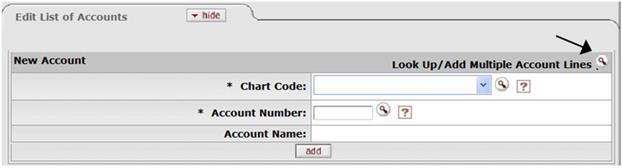
The Look Up / Add Multiple xxx Lines  takes you to a special search screen
where you are given an opportunity to build a list of values from which you may
choose one or more values by selecting the check boxes in the rightmost
column.
takes you to a special search screen
where you are given an opportunity to build a list of values from which you may
choose one or more values by selecting the check boxes in the rightmost
column.
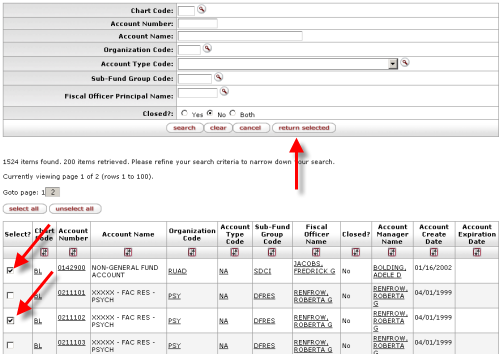
• Click
 to
select all values in the list.
to
select all values in the list.
• Click
 to
clear the check boxes for all values in the list.
to
clear the check boxes for all values in the list.
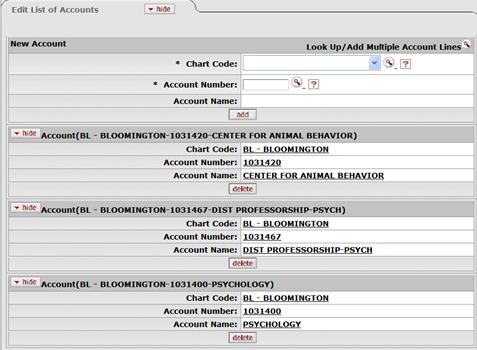
Clicking  returns you to the tab you came from
without populating the tab.
returns you to the tab you came from
without populating the tab.
 Multiple value lookup is used
in global documents and labor e-docs.
Multiple value lookup is used
in global documents and labor e-docs.
 Export Options
Links
Export Options
Links