E-Doc Screen Layout
An e-doc consists of a document header and a document body. The document header in the upper right corner of the screen contains system information about the document. The document body is organized in a stack of labeled tabs that are similar to file folders. Based on the type of document, the system displays different sets of tabs. To facilitate the document input process, an initiated document opens with required tabs expanded and optional tabs collapsed. Workflow action buttons appropriate to your role are displayed at the bottom of the screen.
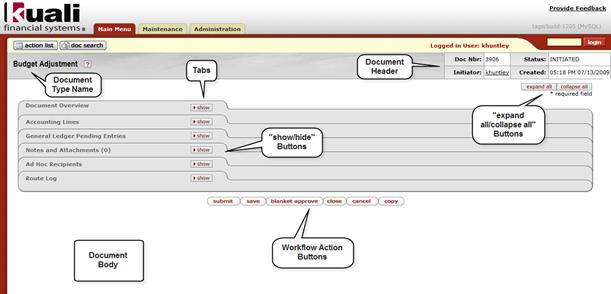
 Document Header
Document Header