Field Lookup
The round magnifying glass or 'lookup' icon  allows you to look up reference table
information so you avoid data entry errors.
allows you to look up reference table
information so you avoid data entry errors.
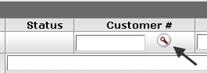
After you click the icon, the system displays a list of valid values for you to select from or connects you to a form that allows you to search for the value you need.
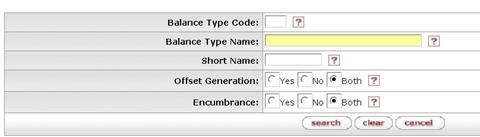
To look up valid values in this form:
1. Enter one or more search criteria or leave all search criteria fields blank to retrieve all. To specify search criteria:
• Type data into any combination, all, or none of the listed search fields. (Most search fields change letters to uppercase for the search.)
• If desired, use wildcards at the end of or within a string of characters to represent any character or characters. The symbols * (denotes any number of characters) and % (denotes a single character) may be used as wildcards.
• If
desired, to enter a range of numbers or dates, use any of these range operators:
>, <, >=, <=, and ..
Note that the .. operator may be used only
between two date values. It may not be used with a single date. All other
operators are used before single dates.
•
Specify dates in the format mm/dd/yyyy.
Using logical operators &
(AND) and | (OR) with multiple search parameters.
2. Click
 .
.
The KFS displays the list of applicable values that you have requested. After the value list is displayed, you may take one of the following actions by clicking the hyperlinks labeled a through c below.
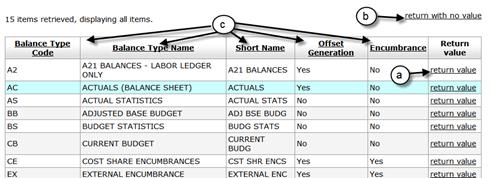
(a) Click  to select the code.
to select the code.
(b) Click 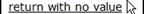 to cancel
the search (or click cancel).
to cancel
the search (or click cancel).
(c) Click the name of a column to sort the retrieved values by that column.
 Multiple Value
Lookup
Multiple Value
Lookup