Asset Transfer Global
 >
> >
>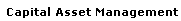 >
>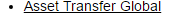
The Asset Transfer Global is used to change multiple asset Organization Owner Accounts. These transfers for multiple assets are a many to one format for the Organization Owner Account Number. The payment records on the asset record are updated with the new Organization Owner Account Number. The General Ledger accounts for financial transactions associated with depreciation are updated in the university assets Plant Fund accounts.
The Asset Transfer Global (ATG) document should be utilized when transferring a number of assets for closing accounts, selling or giving assets to other organizations or University reorganization activities.
Additionally, the Asset Transfer (AT) document is available for individual assets being transferred.
 �Active capital and active
non-capital assets are eligible to be transferred. Assets that are actively on
loan or retired, are not eligible to be transferred.
�Active capital and active
non-capital assets are eligible to be transferred. Assets that are actively on
loan or retired, are not eligible to be transferred.
The Asset Transfer Global (ATG) document can be used similar to the Asset Transfer (AT) document for selling capital equipment to another university organization or department. The asset amounts (cost) are reversed out of the current chart/organization plant fund account (balance sheet) and added to the chart/organization plant fund account (balance sheet) to which the asset is being transferred.
If you are selling an asset to another organization within the university or institution a Transfer of Funds document must be issued. This document records the income and expense for the sale of the asset in the General Ledger but does not move ownership of the asset. Likewise, the Asset Transfer document moves the asset on the balance sheet but does not take into account the financial transaction from the sale of the asset. For this reason, two documents must be issued for this type of transaction. Transfer of Funds and Asset Transfer Global or Asset Transfer document.
More: