Summary by Object Code Tab
Three TEM documents —Entertainment, Moving and Relocation and Travel Reimbursement —contain the Summary by Object Code tab.
 You can
hide the display of this tab with the DISPLAY_ACCOUNTING_DISTRIBUTION_TAB_IND parameters
(each type of document has a parameter). The Assign
Accounts tab will continue to display
and should be used to assign the correct object codes to the
Accounting Lines tab.
You can
hide the display of this tab with the DISPLAY_ACCOUNTING_DISTRIBUTION_TAB_IND parameters
(each type of document has a parameter). The Assign
Accounts tab will continue to display
and should be used to assign the correct object codes to the
Accounting Lines tab.
The tab lists the expense subtotal for each object code and expense source (out of pocket, Corp Card or CTS) and allows you to select object codes for which to distribute expenses as specified in the Assign Accounts tab. The system automatically updates the object codes as you enter expenses in the Per Diem Expenses or Actual Expenses tab.
 To deselect all object
codes listed (that is, to remove the check mark from all of the check boxes),
click
To deselect all object
codes listed (that is, to remove the check mark from all of the check boxes),
click  .
.
 When you access a new TEM
document, this system displays the message, “No expenses to show” in this tab. The
system displays data in the tab only after you have entered the first expense.
When you access a new TEM
document, this system displays the message, “No expenses to show” in this tab. The
system displays data in the tab only after you have entered the first expense.
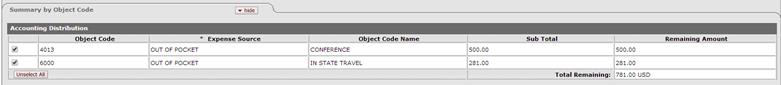
All entries in this tab are display only, except the checkboxes in the leftmost column.
Summary by Object Code tab definition
|
Description | |
|
Object Code |
An object code specified on one or more expenses itemized on this document. To the left of the object code is a checkbox. Check the box to include this object code in the distribution of expenses as indicated in the Assign Accounts tab.
|
|
Expense Source |
Identifies where the expense originated from, out of pocket, credit card or travel agency. |
|
Object Code Name |
The descriptive name of the object code. |
|
Sub-Total |
The total of all expenses on the document that need to be assigned to this object code. |
|
Remaining Amount |
The expense amount that has not yet been distributed to accounts. The system updates this entry each time you click add in the Accounting Lines tab. |
 For
information about the distributing expenses for one or more object codes across
one or more accounts, see Distributing Expenses to Accounts.
For
information about the distributing expenses for one or more object codes across
one or more accounts, see Distributing Expenses to Accounts.
 Assign Accounts Tab
Assign Accounts Tab