Document Layout
The Requisition document is quite long. An example is shown below in four parts.
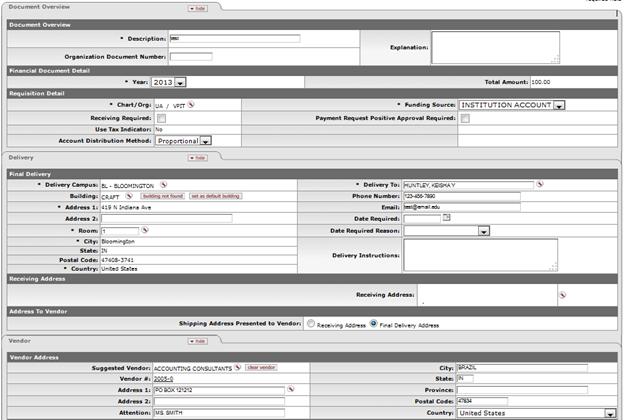
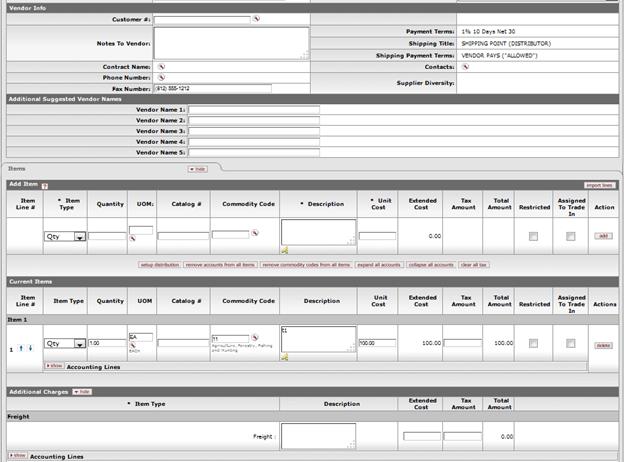
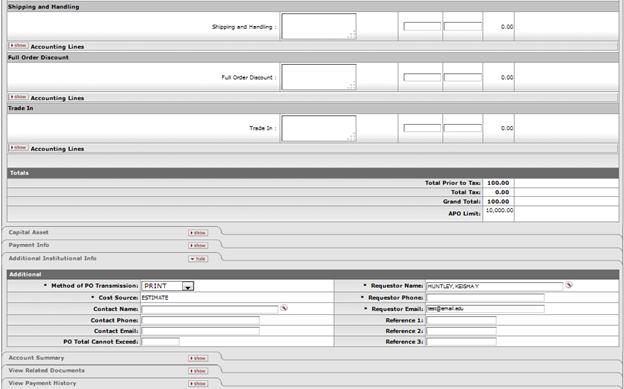
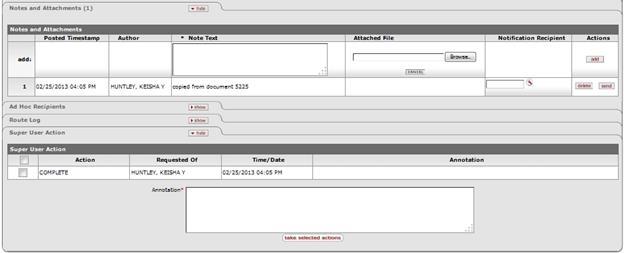
The Requisition document includes several unique tabs—Delivery, Vendor, Items, Capital Asset, Payment Info, Additional Institution Info, Account Summary, View Related Documents, and View Payment History.
Unlike a standard financial e-doc, there is no Accounting Lines tab, and the document header and the Document Overview tab are slightly different.
Requisition document tabs and purposes
|
Tab Name |
Purpose |
|
Document Overview |
In addition to the standard document overview information (description, explanation, and organization document number), contains the fiscal year, line item receiving requirements, use tax indicator, funding source, and the payment request positive approval required override flag. |
|
Delivery |
Contains information about the final delivery and central receiving addresses. |
|
Vendor |
Suggests a vendor or a list of vendors who might provide the goods or services being requisitioned. |
|
Items |
Identifies what is being ordered on this requisition and establishes an accounting distribution indicating how those items should be charged. |
|
Capital Asset |
Collects information about high-value assets that must be accounted for as capital investments. |
|
Payment Info |
Indicates the type of payment schedule required and the duration of that schedule if recurring payments are required for the items on this requisition. |
|
Additional Institutional Info |
Collects information about the organization at your institution that has requested the goods or services for this requisition as well as the internal contact information. |
|
Account Summary |
Summarizes the accounting information for all line items on the requisition. The line items that make up the summary display here. |
|
View Related Documents |
Lists all documents related to a requisition, such as the purchase order, receiving documents, payments, credit memos. |
|
View Payment History |
Lists all payment requests and credit memos related to a requisition document. |
 Document Header
Document Header