Document Header
As in other KFS documents, the header section contains basic identification and status information about the document as well as who created it. The Requisition document has two additional fields in the document header that do not appear in other KFS documents: Requisition # and Requisition Doc Status.
Like the other fields in the document header, these fields are completed and updated automatically by the KFS.
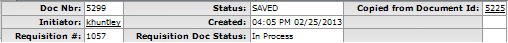
Document header definition
|
Description | |
|
Requisition # |
An identifying number assigned to this requisition. This number, which may be used for queries specific to the Purchasing/AP module of the KFS, differs from the Doc Nbr, which identifies the requisition as a unique document for general KFS and Workflow queries. |
|
Requisition Doc Status |
A status that indicates where in the Purchasing/AP process a requisition is at any given time. This is similar to the status a document receives in Workflow but is specific to the purchasing process. Examples of REQ Status might include 'Awaiting Fiscal Officer,' 'In Process,' and 'Closed'. |
 For information about the
standard e-doc header, see Document Header.
For information about the
standard e-doc header, see Document Header.
 Document Overview
Tab
Document Overview
Tab