Requisition
![]() >
>![]() >
>![]() >
>![]() >
>![]()
Creating a requisition is the first step in the procurement process. The Requisition (REQS) document collects information about the desired items or services, possible vendors to fulfill the order, delivery instructions, contact information, and related accounting details. The approved Requisition document is used to generate the purchase order.
![]() After the requisition is approved, a contract
manager within your institution's procurement organization
is assigned. This assignment process updates the Requisition Status
field on the requisition and causes the system to automatically create the
Purchase Order (PO)
document.
After the requisition is approved, a contract
manager within your institution's procurement organization
is assigned. This assignment process updates the Requisition Status
field on the requisition and causes the system to automatically create the
Purchase Order (PO)
document.
More:
Purchasing/Accounts PayableStandard Transaction E-DocsRequisition
Document Layout
The Requisition document is quite long. An example is shown below in four parts.
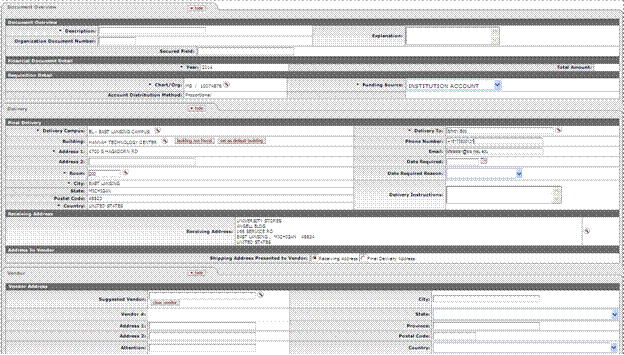
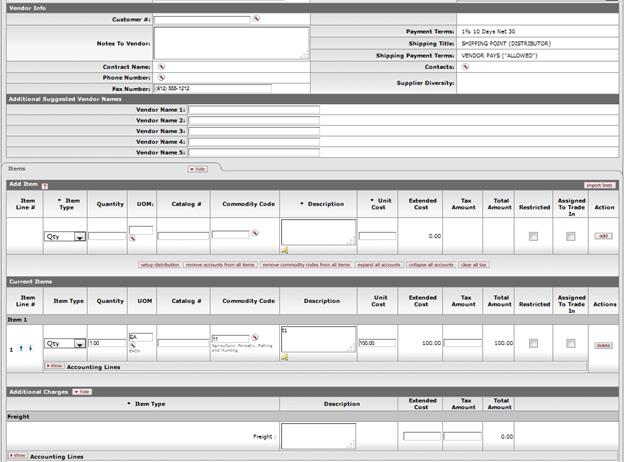
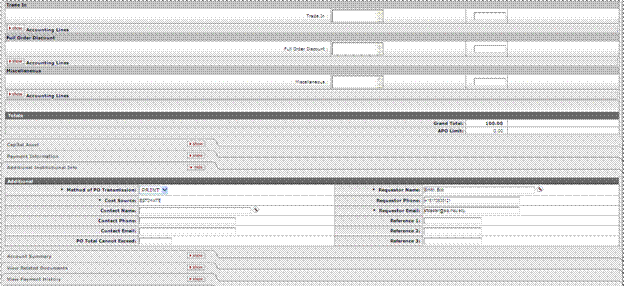
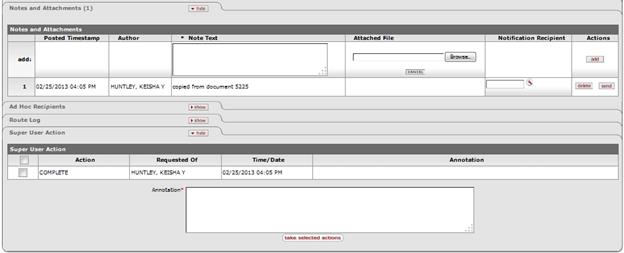
The Requisition document includes several unique tabsóDelivery, Vendor, Items, Capital Asset, Payment Info, Additional Institution Info, Account Summary, View Related Documents, and View Payment History.
Unlike a standard financial e-doc, there is no Accounting Lines tab, and the document header and the Document Overview tab are slightly different.
Requisition document tabs and purposes
|
Tab Name |
Purpose |
|
Document Overview |
In addition to the standard document overview information (description, explanation, and organization document number), contains the fiscal year, and funding source. |
|
Delivery |
Contains information about the final delivery and central receiving addresses. |
|
Vendor |
Suggests a vendor or a list of vendors who might provide the goods or services being requisitioned. |
|
Items |
Identifies what is being ordered on this requisition and establishes an accounting distribution indicating how those items should be charged. |
|
Capital Asset |
Collects information about high-value assets that must be accounted for as capital investments. |
|
Payment Info |
Indicates the type of payment schedule required and the duration of that schedule if recurring payments are required for the items on this requisition. |
|
Additional Institutional Info |
Collects information about the organization at your institution that has requested the goods or services for this requisition as well as the internal contact information. |
|
Account Summary |
Summarizes the accounting information for all line items on the requisition. The line items that make up the summary display here. |
|
View Related Documents |
Lists all documents related to a requisition, such as the purchase order, payments, credit memos. |
|
View Payment History |
Lists all payment requests and credit memos related to a requisition document. |
![]() Additional
Institutional Info Tab
Additional
Institutional Info Tab
Document Overview Tab
Unlike the Document Overview tab in other financial documents, a special Fiscal Year field is included in this tab on the Requisition document because, in some circumstances, users may be able to select from more than one fiscal year to which a Requisition should be applied. The tab also includes the Requisition Detail section, which identifies the contract manager and funding source for this requisition.
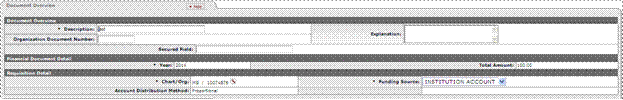
Document Overview tab definition
|
Description |
|
|
Year |
Required. The default is the current fiscal year. this field is not editable until the 'ALLOW ENCUMBER NEXT FY DAYS' parameter has been met. Setting the year to the next fiscal year can affect the requisition in several ways. The requisition may not become an APO if the 'ALLOW APO NEXT FY DAYS' parameter has not been met, and the funds will not be encumbered until the next fiscal year once a PO is fully approved. |
|
Total Amount |
Display-only. Displays the total amount of the requisition. |
|
|
Required. Automatically completed
based on the initiator's chart/org. This value may be changed manually via
the lookup |
|
Funding Source |
Required. Defaults to 'Institution Account'. May be changed by selecting another option from the list. |
|
Account Distribution Method |
Required. Payments made against purchase orders funded via proportional account distribution will disencumber accounts proportionally, based on the percentages entered for each line. |
Purchasing/Accounts PayableStandard Transaction E-DocsRequisitionDocument Layout
Payment Info Tab
The Payment Info tab is used to indicate the type of payment schedule required and the duration of that schedule, if recurring payments are required for the items on this requisition.
The Payment Info tab includes two sections: Payment Info and Billing Address.
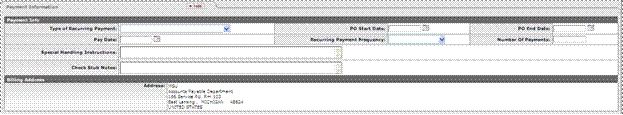
Purchasing/Accounts PayableStandard Transaction E-DocsRequisitionDocument LayoutPayment Info Tab
Payment Info Section
Payment Info section definition
|
Description |
|
|
Type of Recurring Payment |
Optional. Select the proper recurring payment schedule from the list. Examples might include 'Fixed Schedule, Fixed Amount', 'Fixed Schedule, Variable Amount' and 'Variable Schedule, Variable Amount'. |
|
PO Start Date/PO End Date |
Optional. Enter the Start and End of when goods or services will be provided. |
|
Pay Date |
Optional. Enter the initial date of payment. |
|
Recurring Payment Frequency |
Optional.† Select from the dropdown menu the frequency in which the payments should occur. |
|
Number of Payments |
Optional. Enter the number of payments that should be created against this order. |
|
Special Handling Instructions |
Optional. Enter any special requirements related to the payments. |
|
Check Stub Notes |
Optional. Enter any additional notes that should be printed and sent with the check to the vendor. |