Additional Institutional Info Tab
The Additional Institutional Info tab collects information about the organization at your institution that is responsible for this requisition. It also collects information on the transmission method and collects contact information.
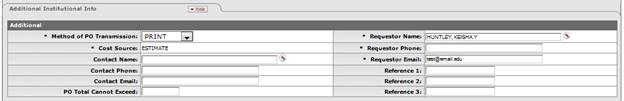
Additional Institutional Info tab definition
|
Description | |
|
Method of PO Transmission |
Required. From the list, select the PO transmission method that should be used to send the related PO to the vendor. Choices include 'Print' and 'No Print'. Other types of transmission that require additional setup are 'Electronic' (requires that B2B has been implemented) and 'Fax' (requires that a fax server has been configured). |
|
Cost Source |
Display-only. The cost source will always be
'estimate' unless the vendor was selected from the Contract lookup
|
|
Contact Name |
Optional. The name of the person to be contacted if
there are questions about the requisition. Enter a name in the field or
search for it from the User
lookup
|
|
Contact Phone |
Optional. Enter the phone number of the person specified in the Contact Name field. |
|
Contact Email |
Optional. Enter the email address of the person specified in the Contact Name field. |
|
PO Total Cannot Exceed |
Optional. This field indicates a total dollar amount that the associated PO should not exceed. |
|
Requestor Name |
Required. The name of the person requesting the good
or services. The default is the initiator. This field may be changed by
entering a new name or searching for it from the user lookup |
|
Requestor Phone |
Required. Enter the phone number of the person specified in the Requestor Name field. |
|
Requestor Email |
Required. Enter the email address of the person specified in the Requestor Name field. |
|
Reference (1-3) |
Optional. Provide any type of additional reference information you want to include. |
 . In that case the cost source
associated with the contract is displayed here.
. In that case the cost source
associated with the contract is displayed here.  The
contact name may be used if the requestor should not be contacted with
questions.
The
contact name may be used if the requestor should not be contacted with
questions. Account Summary Tab
Account Summary Tab