Document Layout
The tabs displayed for the Asset Retirement Global document vary depending on the retirement reason chosen.
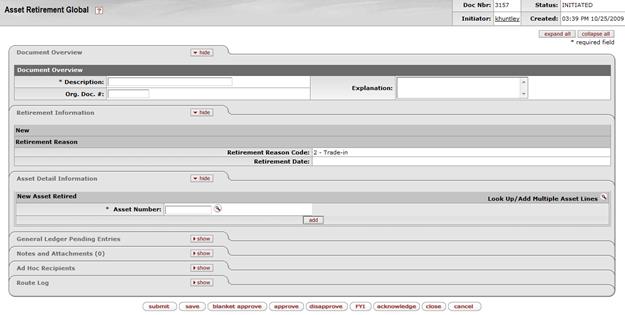
Asset Retirement Global document tabs
|
Tab Name |
Purpose |
|
Retirement Information |
This tab displays the retirement reason and the retirement date. The retirement date is updated when the document is approved. |
|
Auction or Sold |
An asset retired through sale or auction. A sale price is required |
|
External Transfer or Gift |
An asset transferred to an individual or external institution. The name of the person or the institution that has received the gift is required when using the retirement reason of 'Gift' or 'External Transfer.' |
|
Theft |
An asset retired as a result of theft. The campus Police Department case number is required when using the retirement reason 'Theft.' |
|
Target Asset Information |
This tab displays different prompts based on the Asset Retirement Type selected ('Merged,' 'Gift,' 'Theft'). |
|
Asset Detail Information |
This tab displays information about the asset being retired. |
 Retirement Information Tab
Retirement Information Tab