Auction or Sold Tab
When the Reason Code value is 'Sold' or 'Auction,' the document includes the Auction or Sold tab.
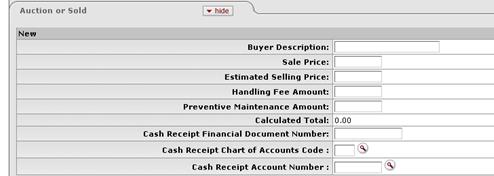
Auction or Sold tab definition
|
Description | |
|
Buyer Description |
Required. Enter the name of the person or institution that purchased the asset through an auction or direct sale. |
|
Sale Price |
Required. Enter the actual selling price of the asset. |
|
Estimated Selling Price |
Optional. Enter the estimated selling price of the asset. |
|
Handling Fee Amount |
Optional. Enter the amount of a charge levied by the department for readying the asset for disposition. |
|
Preventive Maintenance Amount |
Optional. Enter the amount of a charge levied by the department to track the cost of preventive maintenance associated with the disposition of the asset. |
|
Calculated Total |
Display-only. This is the estimated sum of the sale price, the handling fee, and the preventive maintenance cost. |
|
Cash Receipt Financial Document Number |
Optional. Enter the number of the financial document (such as cash receipt or credit card receipt) created to record the transaction related to the sale or auction of the asset. |
|
Optional. Enter the chart code used to record the proceeds from
the sale or auction of the asset or search for the code from the
Chart lookup
| |
|
Cash Receipt Account Number |
Optional. Enter the account number used to record the
proceeds from the sale or auction of the asset or search for this number
from the Account lookup
|
 .
. External Transfer or Gift
Tab
External Transfer or Gift
Tab