External Transfer or Gift Tab
When 'External Transfer' or 'Gift' is selected as the retirement reason, the External Transfer or Gift tab is displayed.
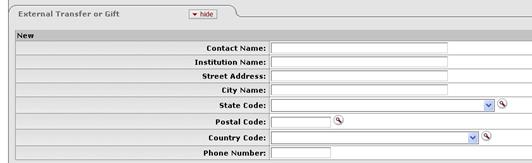
External Transfer or Gift tab definition
|
Description | |
|
Contact Name |
Required. Enter name of the recipient of the asset. |
|
Institution Name |
Required. Enter the name of the institution that has taken ownership of the asset. |
|
Street Address |
Optional. Enter the street address for the person or institution to which the asset was transferred or given as a gift. |
|
City Name |
Optional. Enter the name of the city in which the person or institution is located. |
|
State Code |
Optional. Using the list or searching for the code
from the State lookup
|
|
Postal Code |
Optional. Enter the postal code in which the person or
institution is located or search for the code from the Postal Code
lookup |
|
Country Code |
Optional. Using the list or searching for the code
from the Country lookup
|
|
Phone Number |
Optional. Enter the phone number for the recipient of the asset. |
 ,
enter the code of the state in which the person or institution is
located.
,
enter the code of the state in which the person or institution is
located. Theft
Tab
Theft
Tab