Selecting a Vendor's Quote
1. After bids have been received, access the PO and appropriately change the quote status for each vendor.
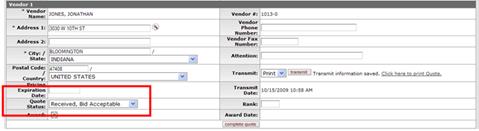
2. After making your selections, click the complete quote button.
The system displays a confirmation screen.
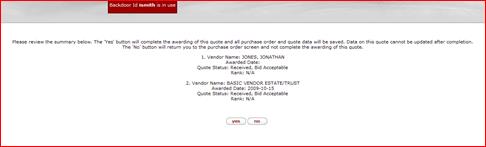
3. To award
the purchase order to the vendor who submitted
the successful bid, click  .
.
 After the PO has been
awarded to a vendor, the Quote tab becomes display-only and the
status of the PO becomes 'In Process'.
After the PO has been
awarded to a vendor, the Quote tab becomes display-only and the
status of the PO becomes 'In Process'.
 Exporting a
PO
Exporting a
PO