Non-AR Tab
This tab allows you to move funds out of Accounts Receivable and into another area of KFS. This activity could occur either because a Cash Control document was used in error or because a customer overpaid their account. In the latter case, the non-AR tab could be used to credit the overpayment to a liability clearing account, and the Disbursement Voucher document could then be used to generate the overpayment refund (check, ACH, etc.) to the customer.
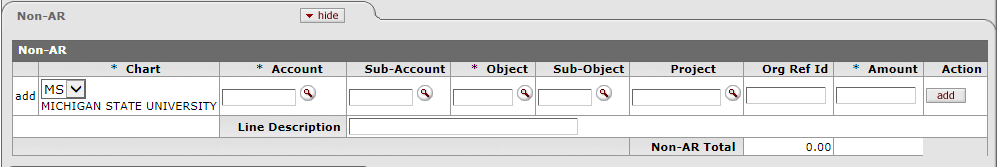
Non-AR tab definition
|
Title |
Description |
|
Chart |
Required. Enter the alphanumeric value that uniquely identifies the Chart of Accounts that is associated with the Account field.
|
|
Account Number |
Required. Enter the account number or search from the
Account lookup
|
|
Sub-Account |
Optional. Enter the sub-account number or search from the
Sub-Account
lookup |
|
Object |
Required. This is the object being billed. Enter the
object code or search from the
Object lookup
|
|
Sub-Object |
Optional. Enter the sub-object or search from the Sub-Object
lookup |
|
Project |
Optional. Enter the project number or search from the
Project lookup
|
|
Org Ref ID |
Optional. Enter the Org Ref ID. |
|
Amount |
The amount being applied outside of AR. |
|
Line Description |
The line description for this specific non-ar accounting string. |
|
Action |
After completing the appropriate fields, click |
|
Non-AR Total |
The Non-AR Total amount being applied outside of AR. |
 When the
When the  . This is the account
providing the service or product.
. This is the account
providing the service or product. .
. Unapplied Tab
Unapplied Tab