Apply to Invoice Detail Tab
This tab allows you to apply funds to specific line items in an invoice.
For Payment Application documents created from a Cash Control document and direct Payment Application, information is displayed as follows:
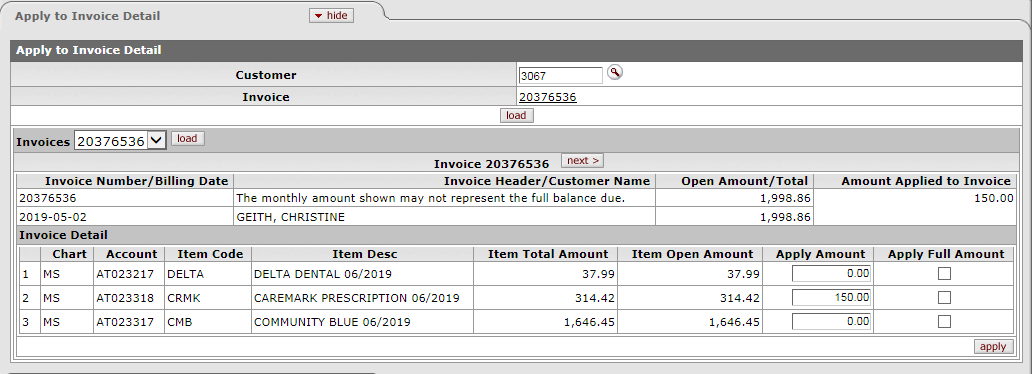
Apply to Invoice Detail tab definitions
Invoices section
|
Title |
Description |
|
Customer |
A unique system-generated number assigned to identify each organization as a customer. |
|
Invoice |
The customer invoice number. |
|
Invoices |
A drop down list of all open invoices. Use |
|
Invoice Number/Billing Date |
The customer invoice number and billing date for the invoice viewing. |
|
Invoice Header/Customer Name |
The customer invoice header and customer name for the invoice viewing. |
|
Open Amount/Total |
The total open amount for this customer invoice. |
|
Amount Applied to Invoice |
The amount that will be applied to the line item on this invoice. |
Invoice Detail section
|
Title |
Description |
|
Line Number |
The line item number from the customer invoice. |
|
Chart |
An alphanumeric value uniquely identifies the chart associated with the billing of the customer invoice. |
|
The revenue account from the original invoice. | |
|
Item Code |
The assigned line item code from this customer invoice. |
|
Item Desc |
The description of the line item on the invoice. |
|
Item Total Amount |
The total amount of the line item. |
|
Item Open Amount |
The total open amount of line item |
|
Apply Amount |
The amount that will be applied to this line item from the payment application e-doc. |
|
Apply Full Amount |
Check the box if the full unpaid amount for the line item will be paid from this Payment Application document. |
For auto generated APP documents, the Apply to Invoice Detail tab shows as follows:
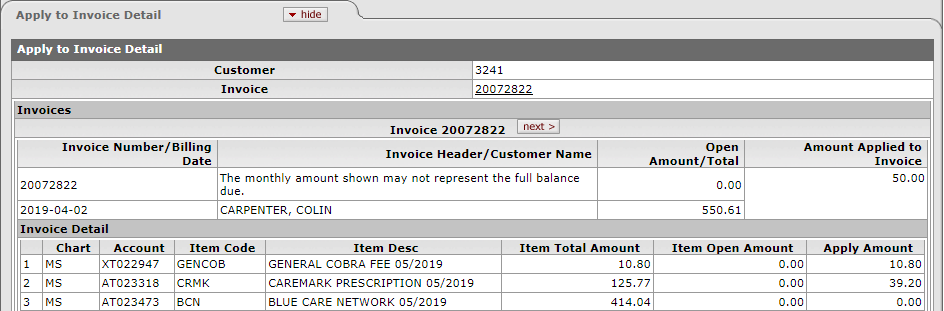
Apply to Invoice Detail tab definition
|
Title |
Description |
|
Customer |
A unique system-generated number assigned to identify each organization as a customer. |
|
Invoice |
The customer invoice number where payment was applied. |
|
Invoice Number/Billing Date |
The customer invoice number and billing date for the invoice viewing. |
|
Invoice Header/Customer Name |
The customer invoice header and customer name for the invoice viewing. |
|
Open Amount/Total |
The total open amount for this customer invoice. |
|
Amount Applied to Invoice |
The amount applied to the line item on this customer invoice. |
|
Line Number |
The line item number from the customer invoice. |
|
Chart |
An alphanumeric value that uniquely identifies the chart that is associated with the billing of the customer invoice. |
|
The revenue account from the original customer invoice. | |
|
Item Code |
The assigned line item code from this customer invoice. |
|
Item Desc |
The description of the line item on the customer invoice |
|
Item Total Amount |
The total amount of the line item. |
|
Item Open Amount |
The total open amount of line item |
|
Apply Amount |
The amount applied to this line item from the payment application e-doc. |
 to select a
different invoice to apply funds to.
to select a
different invoice to apply funds to. Non-AR
Tab
Non-AR
Tab