Quick Apply to Invoice Tab
This tab allows you to quickly select multiple invoices and apply funds sufficient to pay each selected invoice in full.
For Payment Application documents created from a Cash Control document and direct Payment Application, information is displayed as follows:
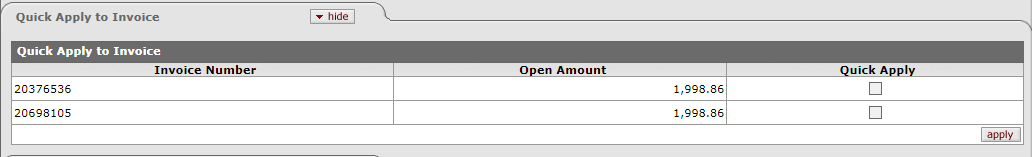
Quick Apply to Invoice tab definitions (based on Cash Control document APP and direct APP)
|
Title |
Description |
|
Invoice Number |
The number of an open customer invoice. |
|
Open Amount |
The open amount on the customer invoice. |
|
Quick Apply |
Check the box for each customer invoice you will fully pay with funds on this Payment Application document. |
For Payment Application documents created from a Cash Control document where there are no open customer invoices is displayed as follows:
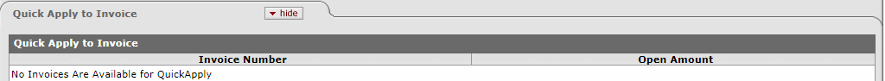
For auto generated APP documents, the Quick Apply to Invoice tab shows the Applied Funds and the Unapplied Funds applied on the Payment Application document.
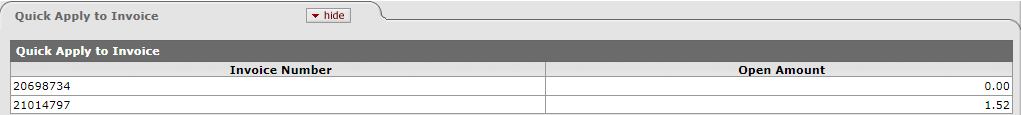
Quick Apply to Invoice tab definitions (based on Auto Payment Application document APP)
|
Title |
Description |
|
Invoice Number |
The invoice number from the originating Customer Invoice document. |
|
Open Amount |
The remaining open amount for originating Customer Invoice after auto Payment Application has been applied. |
 Apply to Invoice Detail
Tab
Apply to Invoice Detail
Tab