Unapplied Tab
For Payment Application documents created from a Cash Control document this tab allows you to apply payments received for future customer invoices or to allow the auto Payment Application batch job to appropriately apply payment according to oldest invoices and in Invoice Item Code priority as defined by Customer Source Code organization is displayed as follows:
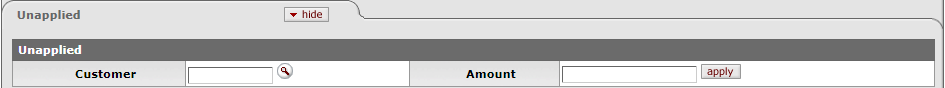
Unapplied tab definition
|
Title |
Description |
|
Customer |
Either enter the customer number or use the lookup |
|
Amount |
Enter the unapplied amount for the customer invoice. |
|
Action |
After completing the appropriate fields, click |
Related Documents Tab
The Related Documents tab collects information about Accounts Receivable documents related to this Payment Application document. For example, it displays identifying information for any associated invoices, credit memos, or invoice write offs.
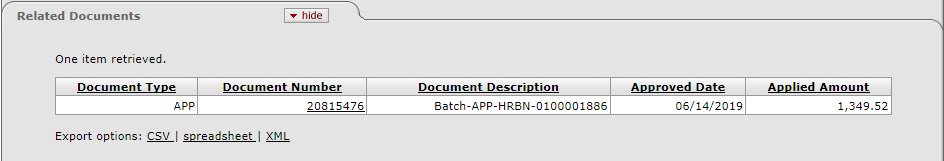
Related Document tab definition
|
Title |
Description |
|
Document Type |
Display Only. Returns the AR document type related to the documents created. |
|
Document Number |
Display Only. Returns the AR document number related to the documents created. |
|
Document Description |
Display Only. Returns the AR document description related to the documents created. |
|
Approved Date |
Display Only. Returns the AR document approved date related to the documents. |
|
Applied Amount |
Display Only. Returns the AR document approved amount related to the documents. |
When you click the document number link, the system displays the related document in a separate window.
 to find it. Validates the customer number is the same on the Cash Control generated Payment Application documents.
to find it. Validates the customer number is the same on the Cash Control generated Payment Application documents. .
. Process Overview
Process Overview