Example
A departmental user created a requisition document which was then assigned a contract manager using the Contract Manager Assignment (ACM) document. Now the contract manager or representative searches for the resulting PO and completes the processing of the order.
When the contract manager initially opens the PO, the new PO is in a PO status of 'In Process'. The contract manager or representative checks the information carefully, makes any needed changes, and indicates where additional information is required. When all of the information passes inspection, the contract manager assigns a value to the Vendor Choice field on the Vendor tab and submits the document.
The system generates G/L pending ledger entries after the contract manager submits the PO document. These pending ledger entries include the encumbrances for the transaction and the appropriate offsetting entry.
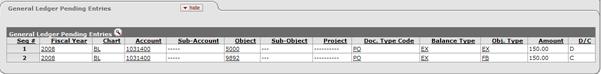
After the document routes for approval, it is in a PO status of 'Pending Print' or 'Open'. Now the order may be selected again, in which case the system displays new options, including the option to print the PO.
After the PO document has been submitted and has a document status of 'FINAL,' receiving documents, payment requests, and credit memos may be processed against it.
 Performing Other Activities on a
PO
Performing Other Activities on a
PO