Edit Plant Accounts Tab
Plant accounts record special entries related to capitalization. These fields identify the plant accounts associated with this organization and with the campus. Some types of entries use the Organization Plant Account (such as generated entries which are related to movable equipment) while others use the Campus Plant Account (such as generated entries which are related to non-movable equipment). This section must be completed before the document is fully approved but can only be modified by the members of the KFS-SYS Chart Manager or KFS-SYS Plant Fund Accountant roles.
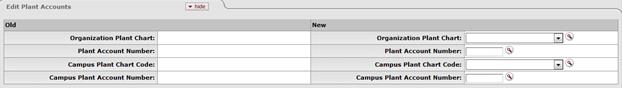
Edit Plant Accounts tab definition
|
Description | |
|
Organization Plant Chart |
Required. Select the chart for the organization plant
account associated with the organization from the Chart list or
search for it from the lookup
|
|
Plant Account Number |
Required. Enter the organization plant account for the
organization, or search for it from the Account lookup
|
|
Campus Plant Chart |
Required. Select the chart of the campus plant account
associated with the organization from the Chart list, or
search for it from the lookup
|
|
Campus Plant Account Number |
Required. Enter the campus plant account for the
organization, or search for it from the Account lookup
|
 .
. When the
When the  Edit HRMS Unit Tab
Edit HRMS Unit Tab