Edit HRMS Unit Tab
The Edit HRMS Unit tab identifies important values for this organization as it relates to a Human Resources Management System (HRMS) that might interact with the KFS. This information is only pertinent if your institution has an HRMS system that interfaces with the KFS. The fields may differ depending on the type of HRMS system utilized by your institution.
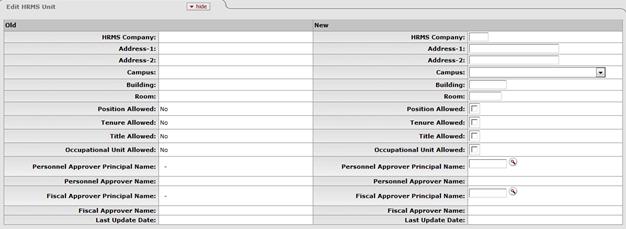
Edit HRMS Unit tab definition
|
Description | |
|
HRMS Company |
Optional. Enter the company in the HRMS system to which the organization belongs |
|
Address 1 |
Optional. Enter the first address line where correspondence can be sent related to HRMS issues for the organization. |
|
Address 2 |
Optional. Enter the second address line where correspondence can be sent related to HRMS issues for the organization. |
|
Campus |
Optional. Enter the campus where correspondence can be sent related to HRMS issues for the organization. |
|
Building |
Optional. Enter the building where correspondence can be sent related to HRMS issues for the organization. |
|
Room |
Optional. Enter the room where correspondence can be sent related to HRMS issues for the organization. |
|
Position Allowed |
Optional. Select the check box if the organization can have positions associated with it in the HRMS system. Clear the check box if it cannot. |
|
Tenure Allowed |
Optional. Select the check box if the organization allows tenured positions. Clear the check box if it does not. |
|
Title Allowed |
Optional. Select the check box if the organization allows titled positions. Clear the check box if it does not.
|
|
Occupation Unit Allowed |
Optional. Select the check box if the organization allows occupational units. Clear the check box if it does not.
|
|
Personnel Approver UserID |
Optional. Enter the user
ID of the individual responsible for approval for personnel actions for
the organization, or search for it from the UserID lookup
|
|
Fiscal Approver User ID |
Optional. Enter the user ID of the individual
responsible for approval of financial obligations related to personnel
actions for the organization, or search for it from the UserID lookup
|
 .
.  Process Overview
Process Overview