Core ModulesChart of Accounts (COA)Standard COA E-Docs
Organization
![]() >
>![]() >
>![]() >
>
![]() >
>![]() >
>![]()
The Organization document defines the entities representing units at many different levels within the institution (for example, a department, responsibility center, campus). The document collects important identifying information about an Organization and defines its place in the organization hierarchy. Organization is an important part of the Chart of Accounts and the organization hierarchy is frequently leveraged by the KFS for use in Workflow and reporting.
More:
Document Layout
The Organization document includes the Edit Organization and the Edit Plant Account tabs.
Organizations are created within the Organization Of Interest (OOI) system application. Information is maintained within the OOI system and is provided to the KFS through an interface.
However the KFS-SYS Chart Manager can edit the Organization Default Account Number, and information in the Edit Plant Accounts tab.
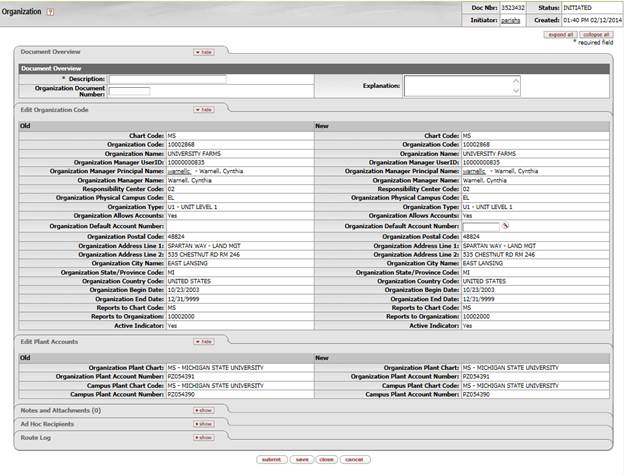
Edit Organization tab definition
|
Description |
|
|
Organization Code |
Prepopulated: Code to identify the organization. It must be unique within the chart to which it belongs. |
|
Organization Name |
Prepopulated: Long descriptive name of the organization. |
|
Organization Manager |
Prepopulated: ID of the manager responsible for the organization. |
|
Prepopulated: Responsibility center code to which the organization belongs. |
|
|
Organization Physical Campus Code |
Prepopulated: The campus code which represents the physical location of the organization.. |
|
Prepopulated: The type of organization from the Organization Type list. |
|
|
Organization Default Account Number |
Optional. Enter the
primary account used for any account reference for an organization, or search
for it from the Account lookup
|
|
Organization Postal Code |
Prepopulated: The zip code assigned by the US Postal Service which relates to the city where the organization is located. |
|
Organization Address 1 |
Prepopulated: The street address where correspondence can be sent to the organization. |
|
Organization Address 2 |
Prepopulated: The second line of the street address where correspondence can be sent to the organization. |
|
Organization City Name |
Display-only. Displays the city where correspondence can be sent to the organization. |
|
Organization State/Province Code |
Display-only. Displays the state where correspondence can be sent to the organization. |
|
Organization Country Code |
Prepopulated: The country where correspondence can be sent to the organization. |
|
Organization Begin Date |
Prepopulated: The date when the organization began operations as a new unit. |
|
Organization End Date |
Prepopulated: The date when the organization was dissolved. |
|
Reports to Chart |
Prepopulated: The chart code associated with the organization to which the organization reports in the hierarchy. |
|
Reports to Organization |
Prepopulated: The code designating the organization within the hierarchy to which the organization reports. |
|
|
Prepopulated: The check box if the organization code is active and can be used on KFS documents. |
Edit Plant Accounts Tab
Plant accounts record special entries related to capitalization. These fields identify the plant accounts associated with this organization and with the campus. Some types of entries use the Organization Plant Account (such as generated entries which are related to movable equipment) while others use the Campus Plant Account (such as generated entries which are related to non-movable equipment). This section is completed in the Organization Of Interest system before the document is sent through the interface to KFS. However, these fields can only be modified by the members of the KFS-SYS Chart Manager or KFS-SYS Plant Fund Accountant roles.
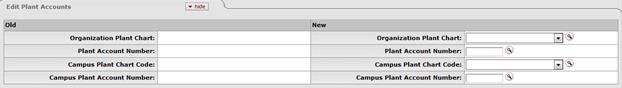
Edit Plant Accounts tab definition
|
Description |
|
|
Organization Plant Chart |
Prepopulated: The chart for the organization plant
account associated with the organization can be modified from the Chart list or search
for it from the lookup
|
|
Plant Account Number |
Prepopulated: Enter the organization plant account for
the organization, or search for it from the Account lookup |
|
Campus Plant Chart |
Prepopulated: The chart for
the organization campus plant account associated with the organization can be
modified from the Chart
list or search for it from the lookup
|
|
Campus Plant Account Number |
Prepopulated: Enter the campus plant account for the
organization, or search for it from the Account lookup |
Routing
The Organization document routes to Org Review based on the organization on the document. It also routes to the Chart Manager for the chart associated with the organization followed by routing to the University Chart Manager.
