Account Responsibility Tab
The fields on this tab define the individuals responsible for the account as well as continuation account information and Sufficient Funds parameters.
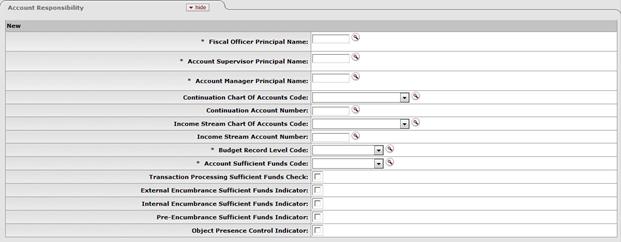
Account Responsibility tab definition
|
Description | |
|
Fiscal Officer Principle Name |
Required. Enter the name of the fiscal officer, or
search for it from the lookup |
|
Account Supervisor Principle Name |
Required. Enter the name of the account supervisor, or
search for it from the lookup |
|
Account Manager Principle Name |
Required. Enter the name of the account manager, or
search for it from the lookup |
|
Continuation Chart of Accounts Code |
Optional unless the account has an expiration date,
in which case it is required. Enter the chart code for the continuation account, or
search for it from the Chart
lookup
|
|
Continuation Account Number |
Optional unless the account has an expiration date, in
which case it is required. Enter the account that accepts transactions
which are being processed on the account after the account
expiration date, or search for it from the Account lookup
|
|
Income Stream Chart of Accounts Code |
Optional. Select the Chart of Accounts for the income stream account from the
Chart
list, or search for it from the Chart lookup
|
|
Income Stream Account Number |
Optional. Enter the account which has been designated
to receive any offset entries from the account in order to
balance responsibility center activity
from the Account
list or search for it from the lookup |
|
Budget Record Level Code |
Required. From the Budget Record
Level list, select the code that indicates if the account
is recording its budget by:
|
|
Account Sufficient Funds Code |
Required. Select the code that indicates what level
the account is going to be checked for sufficient funds in the transaction
processing environment from the Account Sufficient
Funds list. The choices are: |
|
Transaction Processing Sufficient Funds Check |
Optional. Select the check box if sufficient funds check should be performed on the account. Clear the check box if not. |
|
External Encumbrance Sufficient Funds Indicator |
Optional. Select the check box if external encumbrances are included in the account's calculation of sufficient funds. Clear the check box if they are not.
|
|
Internal Encumbrance Sufficient Funds Indicator |
Optional. Select the check box if internal encumbrances are included in the account's calculation of sufficient funds. Clear the check box if they are not.
|
|
Pre-Encumbrance Sufficient Funds Indicator |
Optional. Select the check box if pre-encumbrances are included in the account's calculation of sufficient funds. Clear the check box if they are not.
|
|
Object Presence Control Indicator |
Optional. Select the check box to indicate that the account uses object presence control. Clear the check box if it does not. Object presence control requires that an object code be budgeted for the account before it can be used on an actual or encumbrance transaction. |
 . The individual is
responsible for the fiscal management of the account.
. The individual is
responsible for the fiscal management of the account. If accounts cannot
cross Charts (KFS-SYS ACCOUNTS_CAN_CROSS_CHARTS_IND
If accounts cannot
cross Charts (KFS-SYS ACCOUNTS_CAN_CROSS_CHARTS_IND  An account in the
General
An account in the
General  This functionality
does not currently exist and selecting the check boxes does not control
the inclusion or exclusion of the accounts from sufficient funds
calculation.
This functionality
does not currently exist and selecting the check boxes does not control
the inclusion or exclusion of the accounts from sufficient funds
calculation. Contracts and Grants
Tab
Contracts and Grants
Tab