Working in the Per Diem Tab
• To
display per diem fields for each day of the trip, enter a trip type, select a
destination and enter trip start and end dates and times in the Trip
Information Section of the Trip Overview tab and then
click the 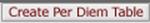 button at the
bottom of this tab.
button at the
bottom of this tab.
• To copy all entries from one row into all rows below it,
click the  button.
button.
• After
changing the destination or dates, you must update the per diem totals. To do
so, click the 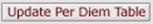 button at
the bottom of the tab.
button at
the bottom of the tab.
• To
delete all per diem information for the trip, click the 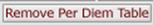 button at the bottom of the tab.
button at the bottom of the tab.
 Actual Expenses Tab
Actual Expenses Tab