Transaction Lines Tab
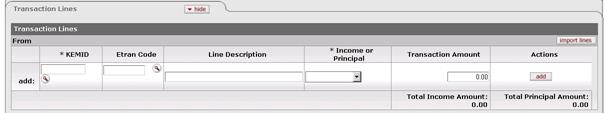
This tab contains one or more lines that specify the KEMID(s) for the From line(s) for the e-doc. It also includes all relevant financial details for the transaction as it applies to each KEMID specified. Multiple entries are allowed in this tab.
Transaction Lines tab definition
|
Description | |
|
KEMID |
Required. Indicates the KEMID from which the transfer
is being made. Enter the ID or use the lookup |
|
Etran Code |
Required. Identifies the type of processing required
for this transaction. Enter the ID of a valid Etran code for the KEMID or
use the lookup |
|
Line Description |
Describes this transaction. Enter text as desired. |
|
Income or Principal |
Required. Indicates whether this transaction affects income or principal. Select the appropriate value from the list. |
|
Transaction Amount |
Required. Indicates the dollar amount of this transaction. |
|
Actions |
Click the appropriate button to perform an action on this line. When you are adding a new line, only the add button is displayed. After you have added a line, the refresh, bal inquiry, and delete buttons are displayed.
|
|
Total Income Amount |
Display only. Indicates the amount of income in all transaction lines. |
|
Total Principal Amount |
Display only. Indicates the total amount of principal in all transaction lines. |
 For information about importing
multiple transaction lines into this e-doc, see Working in the Transaction Lines Tab.
For information about importing
multiple transaction lines into this e-doc, see Working in the Transaction Lines Tab.
 For information about the layout
of the data import template for this e-doc, see KEM_EGLT_Import.xls.
For information about the layout
of the data import template for this e-doc, see KEM_EGLT_Import.xls.
 to find
it.
to find
it. Accounting Lines
Tab
Accounting Lines
Tab