Accounting Lines Tab
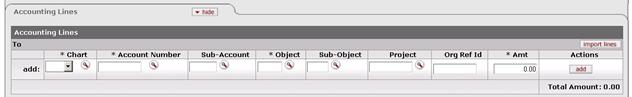
This tab contains information about the General Ledger lines for the To side of this e-doc. Multiple entries are allowed in this tab.
Accounting Lines tab definition
|
Description | |
|
Chart |
Required. Enter the ID or use the lookup
|
|
Account Number |
Required. Indicates the account to which the transfer
is being made. Enter the account number or use the lookup |
|
Sub-Account |
Enter the number or use the lookup |
|
Object |
Required. Each GL line must have a valid, active object code for the accounting entry(ies). The object code must be associated with the fiscal year and account's chart. Enter the code or use the lookup
|
|
Sub-Object |
If a sub-object is specified, it must be valid and
active, and it must be associated with the object code, account, chart,
and fiscal year in combination. Enter the code or use the lookup |
|
Project |
The project code must be valid and active.
Enter the code or use the lookup |
|
Org Ref Id |
Enter the ID or use the lookup |
|
Amt |
Required. Indicates the dollar amount of this transaction. |
|
Actions |
Click the appropriate button to perform an action on this line. When you are adding a new line, only the add button is displayed. After you have added a line, the refresh, bal inquiry, and delete buttons are displayed.
|
|
Total Amount |
Display only. Indicates the total dollar amount of all To lines. |
 For information about importing
multiple accounting lines into this e-doc, see Working in the Accounting Lines Tab. For
information about the layout of the data import template for this e-doc, see KEM_EGLT_Import.xls.
For information about importing
multiple accounting lines into this e-doc, see Working in the Accounting Lines Tab. For
information about the layout of the data import template for this e-doc, see KEM_EGLT_Import.xls.
 to find it. The chart specified
must be valid and active.
to find it. The chart specified
must be valid and active. When the
When the  Object codes
representing assets, liabilities, and
Object codes
representing assets, liabilities, and  Process Overview
Process Overview