Tax Lot Lines Tab
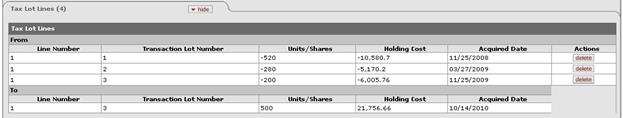
This tab displays information about the affected tax lot(s). The tab header indicates the number of tax lines in the e-doc. All entries in this tab are system-generated after you add a transaction line. These entries are based on the tax lot indicator associated with the security you specified. If you change the transaction line units or amount or delete the transaction line, the system corrects the entries in the Tax Lot Lines tab automatically.
 All calculations for tax lot lines
are rounded according to the standard KFS endowment rules for rounding. For more
information on these rules, see Standard
Rounding Rules.
All calculations for tax lot lines
are rounded according to the standard KFS endowment rules for rounding. For more
information on these rules, see Standard
Rounding Rules.
Tax Lot Lines tab definition
|
Description | |
|
Line Number |
Display only. The line number of the corresponding From or To transaction line. |
|
Transaction Lot Number |
Display only. A system-generated ID number for the tax lot based on the tax lot holding number. |
|
Units/Shares |
Display only. The number of units or shares calculated by the system based on the number of units in the original tax lots as a percentage of the total units of the security tax lots in the record held by the KEMID. |
|
Holding Cost |
Display only. The system-calculated proportional cost of the security for this tax lot. |
|
Acquired Date |
Display only. The acquisition date for the holdings in this tax lot. |
|
Actions |
Click |
 to delete a
tax lot from the calculation. At least one tax lot must remain. Deleting a
line causes the system to recalculate the distribution among the remaining
lines.
to delete a
tax lot from the calculation. At least one tax lot must remain. Deleting a
line causes the system to recalculate the distribution among the remaining
lines. Process Overview
Process Overview