Sensitive Data Button
 This button is
displayed to users in the Purchasing Processor role
only.
This button is
displayed to users in the Purchasing Processor role
only.
Selecting the sensitive data button at the bottom of the screen causes the system to display the Assign Sensitive Data to Purchase Order tab.

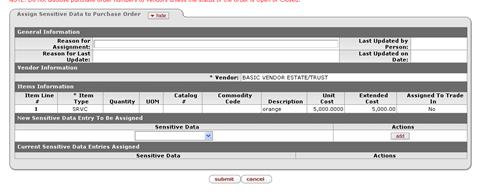
This tab allows you to add sensitive data entries.
Assign Sensitive Data to Purchase Order tab definition
|
Title |
Description |
|
Reason for Assignment |
Required. Enter the reason for the sensitive data assignment. |
|
Reason for Last Update |
Display-only. The reason for assignment from the previous update. |
|
Last Updated by Person |
Display-only. The ID of the person who last updated the sensitive data entry. |
|
Last Updated on Date |
Display-only. The date of the last sensitive data update. |
|
Vendor |
Display-only. Defaults to the vendor on the PO. |
|
Items Information (multiple fields) |
Display-only. Displays all the line items on the PO. |
|
Sensitive Data |
Required. Select a sensitive data entry from the list. |
|
Actions |
Clicking the add button creates a 'current' entry in the section below. In the Current Sensitive Data Entries Assigned section, clicking delete removes the entry from this section. |
 Adding Sensitive Data to a
PO
Adding Sensitive Data to a
PO