Routing
The PCDO document is initiated by the system and routed to the fiscal officer for the default account on the transaction. The fiscal officer may change the account(s) on the PCDO to accounts belonging to other fiscal officer(s).
The PCDO document then routes to all fiscal officers on the document again. This ensures that all fiscal officers get a chance to see any changes other fiscal officers may have made to their accounts during the first pass through fiscal officer routing. In the base configuration this second approval is required even if the fiscal officer approved the document the first time. If you are not creating procurement card documents with multiple account numbers on the same document this second approval is redundant and can be configured via KIM not to force the user to take a second action.
The PCDO then follows organizational routing already established in workflow. The contracts and grants special conditions routing does not exist for the PCDO document because the document cannot be disapproved.
Contracts and grants charges are reviewed after the fact, and if it is later determined that the charge does not comply with the provision of the contract or grant, the fiscal officer is expected to reimburse the account.
The document status becomes 'FINAL' when the required approvals are obtained and the transaction is posted to the G/L during the next G/L batch process.
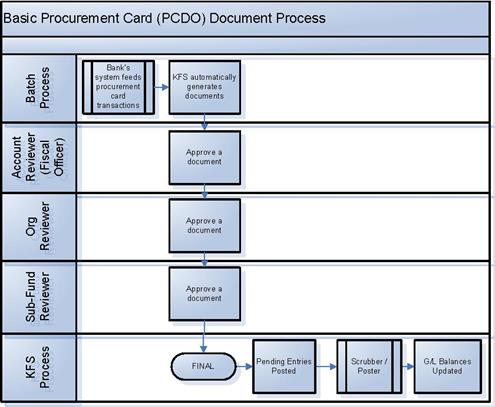
 The document passes
through fiscal officer routing twice. The fiscal officer can change the account
numbers to account numbers they are not responsible for the first time but not
the second.
The document passes
through fiscal officer routing twice. The fiscal officer can change the account
numbers to account numbers they are not responsible for the first time but not
the second.
 Approving a Procurement Card
Document
Approving a Procurement Card
Document