Items Section
The makeup of the Items section varies based on whether the credit is being applied to a purchase order, payment request or vendor. If crediting by vendor, the Items section contains no fields. See below for the section definition when the CM is based on a vendor number or a payment request.
Process Items tab definition (credit references a purchase order)
|
Title |
Description |
|
# |
Display-only. The item line number from the PO. |
|
PO Qty |
Display-only. The quantity of items available for credit. |
|
PO Unit Price |
Display-only. The unit price copied from the PO for this line item. |
|
Total Invoice Cost |
Display-only. The total amount already invoiced and available to credit for this line item. |
|
CM Qty |
Optional. Enter the number of items for this line that are to be credited. This entry increases the Open Qty value for this line item on the PO. |
|
CM Unit Price |
Optional. The unit price for this line item to be processed as a credit. This field is automatically populated using the price from the PO, but it may be edited to match the credit memo unit price. |
|
Credit Processed |
If blank and if the credit memo quantity invoiced is populated, the system calculates the credit processed for this line item when you click the calculate button.
|
|
Tax Amount |
Calculated when tax service is called. This field may be edited.
|
|
Total Amount |
Display-only. The sum of credit processed plus tax amount, if applicable. |
|
Catalog # |
Display-only. The catalog number for this item on the PO. |
|
Description |
Display-only. The description for this item on the PO. |
In this next example, the credit references a payment request.
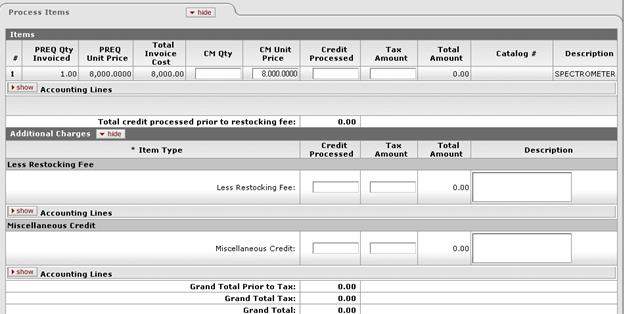
Process Items tab definition (credit references a payment request)
|
Title |
Description |
|
# |
Display-only. The item line number from the payment request. |
|
PREQ Qty Invoiced |
Display-only. The quantity of items available to be credited on the specified Payment Request document. |
|
PREQ Unit Price |
Display-only. The unit price copied from the payment request for this line item. |
|
Total Invoice Cost |
Display-only. The total amount available to be credited for this line item on the specified Payment Request document. |
|
CM Qty |
Optional. Enter the number of items for this line that are to be credited. This increases the Open Qty value for this line item on the PO. |
|
CM Unit Price |
Optional. The unit price for this line item to be processed as a credit. This field is automatically populated using the price from the payment request, but the unit price may be edited if the credit reflects a different price. |
|
Credit Processed |
If blank and if the credit memo quantity invoiced is populated, the system calculates the credit processed for this line item when you click the calculate button. |
|
Tax Amount |
Calculated when tax service is called. This field may be edited.
|
|
Total Amount |
Display-only. The sum of credit processed plus tax amount. |
|
Catalog # |
Display-only. The catalog number for this item on the PO. |
|
Description |
Display-only. The description for this item on the PO. |
 If the field
already contains a value, you must delete the value in order to populate a
new value by clicking calculate. Override the amount as
needed.
If the field
already contains a value, you must delete the value in order to populate a
new value by clicking calculate. Override the amount as
needed. Additional Charges
Section
Additional Charges
Section