Initiating a PO Void Document
1. Search
for the you want to void from the PO search screen and open
the PO.
2. Click
 to
the PO.
to
the PO.
3. Enter
the reason for voiding the PO.
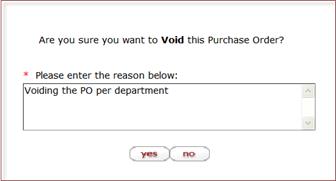
4. Click
 .
.
The system displays this window.
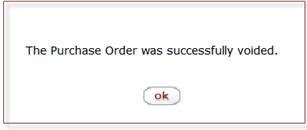
5. Click
 .
.
The system displays the main
menu.
More:
 Purchase Order
Close
Purchase Order
Close