How the Open Advances are Tracked
When a new line in the New Miscellaneous Advance section in the Money In area is created, a new corresponding entry is created in the Open Miscellaneous Advances section in the Money Out area. As the payment towards this advance item is made, you may record the payment amount in the Money In area in the exact currency and coin denominations or checks; and the equal amount of payment in the Open Miscellaneous Advance area. When the apply transaction button is clicked, the remaining balance is calculated and the Cash Drawer Activity tab is updated.
When the advance item is fully paid, the item in the Open Miscellaneous Advances section disappears and the history of the transaction appears in the Recently Closed Miscellaneous Advances section.
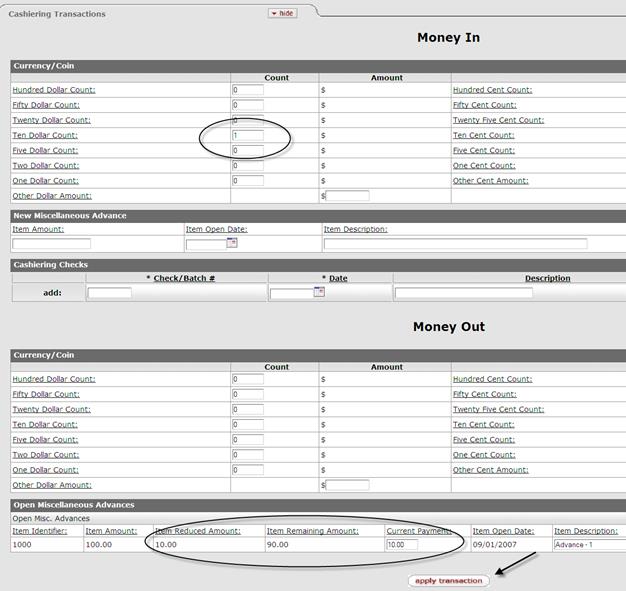
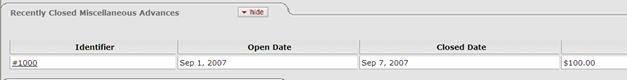
Click 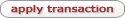 to update
the Cash Drawer Activity
tab.
to update
the Cash Drawer Activity
tab.
 Deposits
Tab
Deposits
Tab