GL Transfer Target Tab
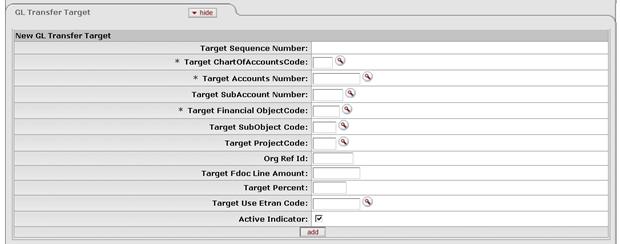
GL Transfer Target tab (create mode)
For recurring Endowment to General Ledger Transfer of Funds e-docs (that is, transfers for which Transaction Document Type = 'EGLT'), this tab contains essential information about the General Ledger account(s) to which a recurring transfer is to be made.
 For a cash transfer to a KEMID, do
not enter information into this tab. Instead, enter information into the
KEMID Transfer Target tab.
For a cash transfer to a KEMID, do
not enter information into this tab. Instead, enter information into the
KEMID Transfer Target tab.
GL Transfer tab definition
|
Description | |
|
Target Sequence Number |
Display only. The order in which the transaction for this GL account will be processed. This number is sequential and is automatically assigned by the system. |
|
Target ChartOfAccounts Code |
Required for EGLT transactions. The chart to which money is to be transferred.
Enter an existing account number or use the lookup
|
|
Target Account Number |
Required for EGLT transactions. The account to which
money is to be transferred. Enter an existing account number or use the
lookup |
|
Target SubAccount Number |
The sub-account to which money is to be
transferred. Enter an existing sub-account or use the lookup |
|
Target Financial ObjectCode |
Required for EGLT transactions. The object code to which money is to be
transferred. Enter an existing object code or use the lookup |
|
Target SubObject Code |
The sub-object code to which money is to be
transferred. Enter an existing sub-object code or use the lookup |
|
Target Project Code |
The project to which money is to be transferred. Enter
an existing project code or use the lookup |
|
Org Ref Id |
The associated organizational reference number, if any. |
|
Target Fdoc Line Amount |
The amount of cash to be transferred to this account.
|
|
Target Percent |
The percentage of the overall amount of cash to be transferred to this account.
|
|
Target Line Etran Code |
The Etran code (if any) associated with the desired transaction processing. |
|
Active Indicator |
Indicates whether this KEMID transfer target is active or not. Select the check box to activate the record in the system. (The box is checked by default when the e-doc is initiated.) Clear the check box to deactivate it. At least one account must be active in order for the recurring EGLT transaction to be active. |
Click the  button to add the record for this
account.
button to add the record for this
account.
 to find it. The chart specified
must not be closed.
to find it. The chart specified
must not be closed.  When the
When the  Process Overview
Process Overview