Document Layout
If you click the create new button on the Recurring Cash Transfer Lookup screen, the system displays the Recurring Cash Transfer screen in create mode. If you search for recurring cash transfers on the lookup screen and then click on the edit link for a recurring cash transfer in the search results, the system displays the Recurring Cash Transfer screen in edit mode (shown below). In this mode, additional fields are displayed so you can change the valuation for this security.
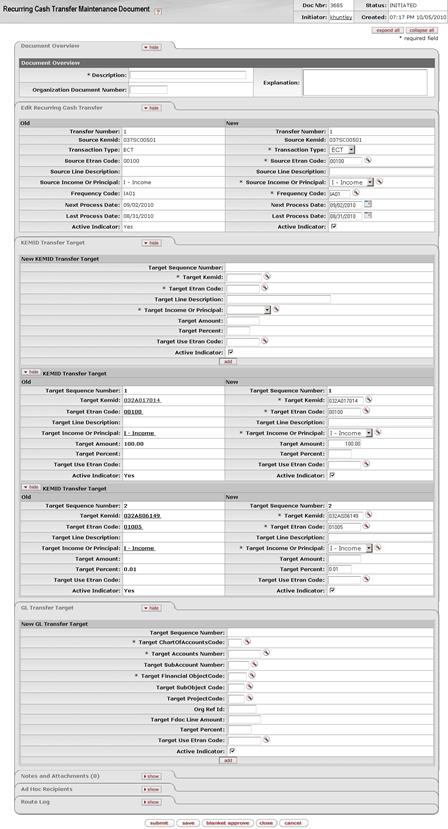
Recurring Cash Transfer screen
The Recurring Cash Transfer document contains three unique tabs— Edit Recurring Cash Transfer, KEMID Transfer Target, and GL Transfer Target—in addition to the standard tabs.
 For more
information about the standard tabs, see Standard
Tabs.
For more
information about the standard tabs, see Standard
Tabs.
 Edit Recurring Cash Transfer Tab
Edit Recurring Cash Transfer Tab