Edit List of Accounts Tab
There are two ways to populate the accounts that you want
to update globally in the Edit List of Accounts tab. One is by
manually entering or selecting one account
at a time from the normal Account lookup  , the other is by using a special multiple
value lookup called the Look Up / Add Multiple Account Lines
, the other is by using a special multiple
value lookup called the Look Up / Add Multiple Account Lines
 to return multiple values.
to return multiple values.
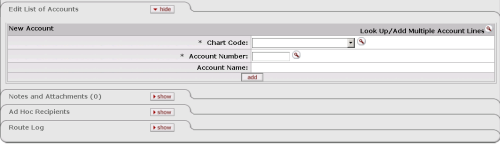
 For information about how to use
the multiple value lookup, see Multiple Value
Lookup.
For information about how to use
the multiple value lookup, see Multiple Value
Lookup.
 Process Overview
Process Overview