Credit Memo Initiation Tab
When you select Vendor Credit Memo from the main menu, the system displays the Credit Memo Initiation tab.
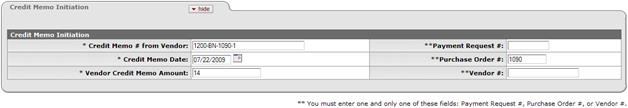
This tab is used to specify the vendor credit memo number, date, and amount for the credit memo along with the number for either a payment request, a purchase order, or a vendor in order to initiate the Vendor Credit Memo document.
Credit Memo Initiation tab definition
|
Title |
Description |
|
Credit Memo # from Vendor |
Required. Enter the number found on the vendor's credit memo. |
|
Credit Memo Date |
Required. Enter the date found on the credit memo
itself or select the date from the calendar |
|
Vendor Credit Memo Amount |
Required. Enter the net amount of the credit. |
|
Payment Request # |
Specify a payment request number in this field only if the vendor credit memo is processed against a specific payment request. See note below. |
|
Purchase Order # |
Specify a PO number in this field only if the vendor credit memo is processed against a specific PO. See note below. |
|
Vendor # |
Specify a vendor number in this field only if the vendor credit memo is general in nature (not applicable to a specific payment request or a specific PO). See note below. |
 An entry in one and
only one of these three fields is required: Payment Request #,
Purchase Order #, or Vendor #.
An entry in one and
only one of these three fields is required: Payment Request #,
Purchase Order #, or Vendor #.
Click  to
begin initiation of this vendor credit memo.
to
begin initiation of this vendor credit memo.
The Vendor Credit Memo document continues from the initiation screen to the main document screen that displays the unique Vendor, Credit Memo Info, and Process Items tabs in addition to the standard e-doc tabs.
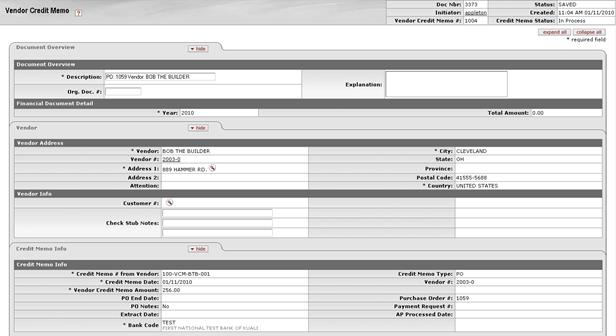
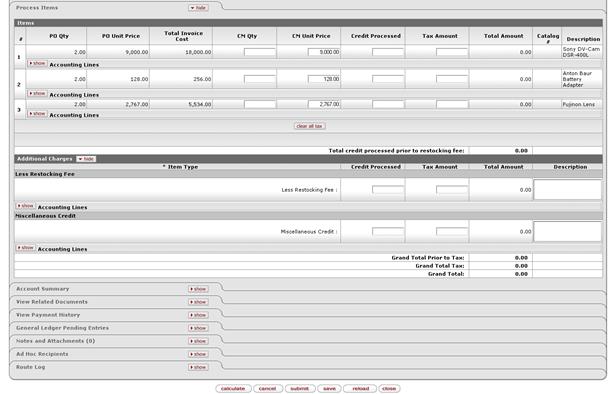
 For more information about the standard tabs, see Standard Tabs.
For more information about the standard tabs, see Standard Tabs.

 Vendor
Tab
Vendor
Tab