Creating Accounting Distributions in the Items Section
Accounting distributions for item lines may be created individually or a single accounting distribution may be copied to all line items on the requisition. A valid account string contains a chart, an account and an object code. The account must be active and the expiration date must not have been reached. The object code must be valid. Valid object codes are not only active codes in the object code table but are also not included in the 'OBJECT CONSOLIDATION' parameter.
To create accounting distributions for individual item lines, follow these steps.
1. Add the item line to the requisition.
2. In the
Current Items section, click the  button for
the line to which you want to add an accounting distribution.
button for
the line to which you want to add an accounting distribution.
3. In the
Item Accounting Lines section, click the  button.
button.
4. Complete the accounting line and indicate a percent and/or amount of this item line that should be charged to this accounting line.
• If the Account Distribution Method is set to ‘Proportional', you must enter either percent or amount, and the other field will be calculated by the system. If there is a single accounting line for this item, the percent should be 100 or the amount should equal the line item amount.
• If the Account Distribution Method is set to ‘Sequential', amounts are required and must equal the amount of the line item. Percentages are also required and must total 100. The percentages indicate how to fund an invoice that exceeds the remaining encumbrances.
5. Click
 to add an accounting line.
to add an accounting line.
6. If the items need to be distributed to more than one accounting line, repeat steps 4 and 5.
 All the
accounting lines should total 100 percent and the amounts should equal the item
total amount when you have completed their accounting line distribution and
calculated the document.
All the
accounting lines should total 100 percent and the amounts should equal the item
total amount when you have completed their accounting line distribution and
calculated the document.
 This process may also be followed to add accounting distribution
lines for items in the Additional Charges section. Open the
Accounting Line Items section for
that miscellaneous line item and follow steps 4-6 above.
This process may also be followed to add accounting distribution
lines for items in the Additional Charges section. Open the
Accounting Line Items section for
that miscellaneous line item and follow steps 4-6 above.
Line item accounting and line item commodity codes could create a lot of repetitive data entry. For example, if there are 100 line items but only one account/object code and one commodity code is being used, KFS allows you to load the information to all the line items rather than entering the information to each line item. The steps below describe how to distribute this information.
 Accounts and
commodity codes are distributed only to the line items where there are no
accounts or no commodity code. This process does not replace the accounts or
commodity codes that have been set up for individual line items.
Accounts and
commodity codes are distributed only to the line items where there are no
accounts or no commodity code. This process does not replace the accounts or
commodity codes that have been set up for individual line items.
1. Click
 to add the item line to the
requisition.
to add the item line to the
requisition.
2. In the
Add Item section, click the  button.
button.
The system opens a new Accounting Lines section and a blank Commodity Code field.
3. Complete the Commodity Code field and accounting line and indicate the percent of this item line that is distributed to the items on this requisition.
The system validates values as you enter them.
4. Click
 to add the accounting line.
to add the accounting line.
5. If the items need to be distributed to more than one accounting line, repeat steps 3 and 4.
 All the
accounting lines should total 100 percent and the amounts should equal the item
total amount when you have completed the distribution and calculated the
document..
All the
accounting lines should total 100 percent and the amounts should equal the item
total amount when you have completed the distribution and calculated the
document..
6. Click
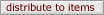 to apply this distribution to all item
lines that do not already have an accounting distribution specified.
to apply this distribution to all item
lines that do not already have an accounting distribution specified.
The system displays the top of the document along with a message indicating that the accounts were successfully distributed to all items.
 When using the
sequential account distribution method, the “setup distribution” method simply
copies the percentages and amounts to each line item. Therefore, when
entering account distribution by line item, you will then need to adjust these
amounts for each line item, per the requirements specified above.
When using the
sequential account distribution method, the “setup distribution” method simply
copies the percentages and amounts to each line item. Therefore, when
entering account distribution by line item, you will then need to adjust these
amounts for each line item, per the requirements specified above.
 Removing Accounts from all Item
Lines
Removing Accounts from all Item
Lines