This option allows users to open or save a copy of this file locally.
1. Click
 to
open the File Download dialog window.
to
open the File Download dialog window.
2. Make your file selection, click the Open or Save option, and click OK.
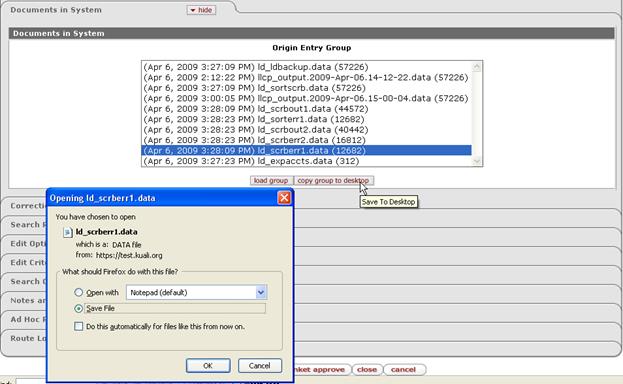
Your loaded file will look something like this:
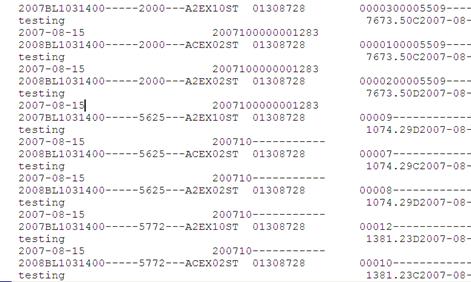
More: