Correction File Upload Tab
The Correction File Upload tab allows users to locate and load the file they want to use. This tab is activated when Upload/Manual Edit or Upload/Using Criteria is selected.
1.
Click  .
.
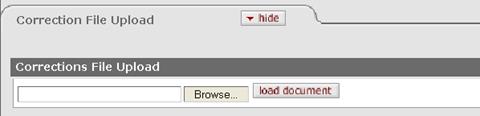
2. Navigate
to the file through the Choose file dialog window by selecting the file and
clicking  .
.
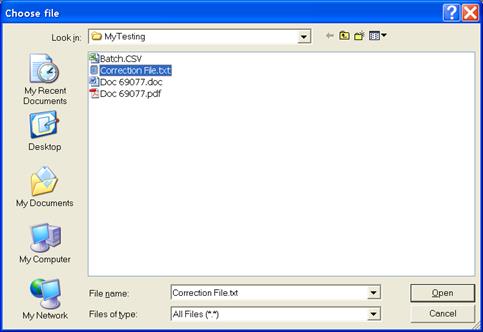
The system displays the file pathname in the Corrections File Upload section:

3. Click
 .
.
The content of the correction file you have selected is displayed in the Search Results tab. If errors are detected, the line numbers containing the errors and the reasons are listed.
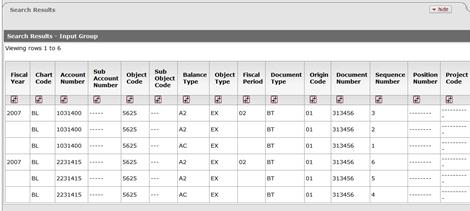
Note that certain errors in a file's data can prevent it from being uploaded. Non-numeric values in any of the following fields will result in an error message and your file not being uploaded:
• Post Date
• Reversal Date
• Transaction Date
• Sequence Number
• Ledger Amount
• Pay Period End Date
• Payroll End Date Fiscal Year
• Transaction Total Hours
• Employee Record
 Edit Options and Actions
Tab
Edit Options and Actions
Tab