Document Layout (LLCP)
The LLCP document includes the Summary, Correction Process, Documents in System, Correction File Upload, Search Results, Edit Options and Actions, Edit Criteria, and Search Criteria for Manual Edit tabs. The method chosen for correction determines which tabs on the documents are active and which are inactive.
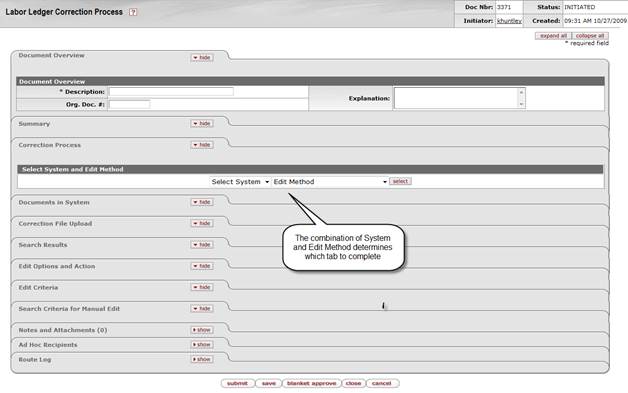
The possible correction methods are as follows.
• Database/Using Criteria Corrections: This method allows the user to select and make corrections to a file from the Origin Entry Directory. Changes are made by specifying search criteria to identify rows of data he or she wants to alter and what changes you want to make to those rows. This option is appropriate when corrections include consistent patterns (for example, changing fiscal year for a certain group of transactions at once).
• Database/Manual Edit Corrections: This method allows the user to select and make corrections to a file from the Origin Entry directory. In this case, rather than being automated by specified criteria, changes are made manually to the file's data by the LLCP initiator. This option is appropriate when corrections include random patterns (for example, changing fiscal year on one transaction but changing object code on another).
• File Upload/Using Criteria Corrections: This method allows the user to upload an existing file from an external source and specify search criteria to identify rows of data he or she wants to alter and indicate the requested changes to those rows. This option is appropriate when the user has a file from an external source to upload to KFS and wants to make changes in the KFS before submitting the document.
• File Upload/Manual Edit Corrections: This method allows the user to upload an existing file from an external source and manually make corrections to that file before adding it for processing. This option is appropriate when the user would rather work on the corrections on his or her computer and upload the file. If necessary, the user may make changes manually in the KFS before submitting the document.
• Database/Remove Group from Processing: This method allows the user to remove the selected origin entry group from processing during the next batch cycle.
The following chart identifies the tabs that are active for each correction process.
Active tabs for each correction process
|
Process |
Doc in System |
Correction File Upload |
Search Results |
Edit Options and Action |
Edit Criteria |
Search Criteria for Manual Edit |
Summary |
|
Database/ Using Criteria |
a |
|
a |
a |
a |
|
a |
|
Database/ Manual Edit |
a |
|
a |
a |
|
a |
a |
|
File Upload/ Using Criteria |
|
a |
a |
a |
a |
|
a |
|
File Upload/ Manual Edit |
|
a |
a |
a |
|
a |
a |
|
Database/ Remove Group from Processing |
a |
|
|
|
|
|
|
 Correction Process Tab
Correction Process Tab