Edit Option
When you select the File Upload/Manual Edit Correction method, the system displays edit below the loaded data.
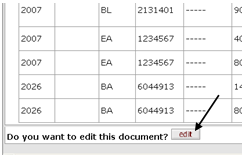
Clicking edit changes the section label to Manual Editing.
1. Click
the  button corresponding to the row you want
to edit and make changes in the Manual Editing section via the
editable boxes below the loaded rows.
button corresponding to the row you want
to edit and make changes in the Manual Editing section via the
editable boxes below the loaded rows.
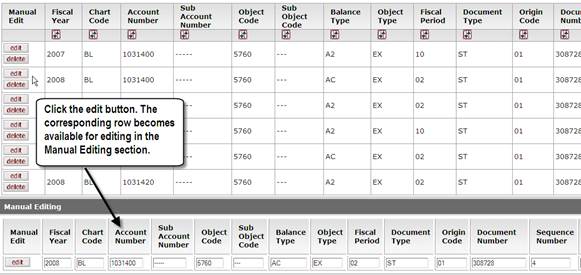
2. Click
 after editing the
row.
after editing the
row.
The changes you made are immediately reflected in the loaded row.
 Copying the Group to
Desktop
Copying the Group to
Desktop