Barcode Inventory Error Document
The error report indicated by a document ID can be accessed in either of two ways:
1. Either
click the  button in the top left
corner of the document display or click the
button in the top left
corner of the document display or click the  button in the top left corner of the
document display, and then enter the document ID in the
Document/Notification ID field and click
search.
button in the top left corner of the
document display, and then enter the document ID in the
Document/Notification ID field and click
search.
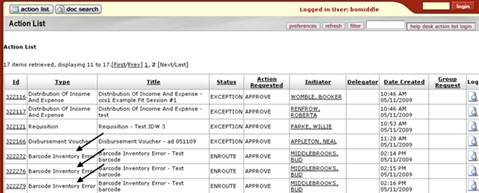
Barcode Inventory Error documents
in the action list
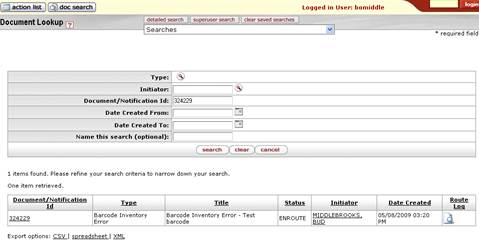
Barcode Inventory Error
document lookup
2. Click on the Document/Notification Id link in the action list or search results table.
The system displays the Barcode Inventory Error document.
The Barcode Inventory Error document consists of the standard tabs plus two additional tabs—Barcode Inventory Error(s) and Global Replace.
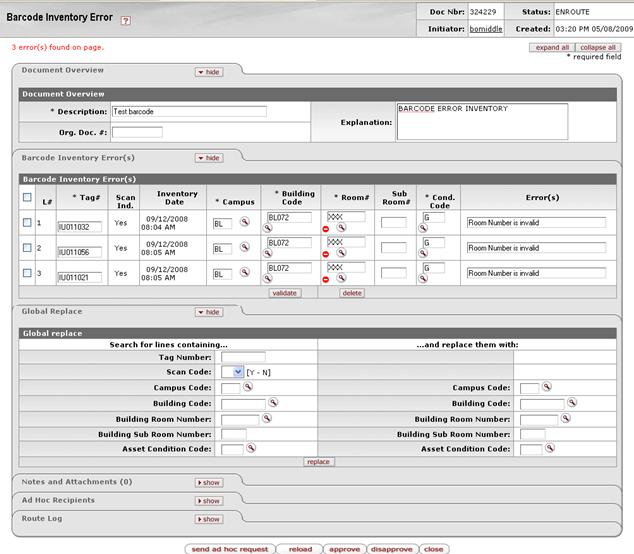
 Barcode Inventory Error(s) Tab
Barcode Inventory Error(s) Tab