Barcode Inventory Error(s) Tab
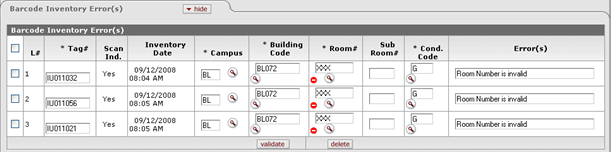
This tab displays inventory records that are in error. Errors are indicated by the red circle icon and an error message.
Keep the following points in mind when working in this tab.
• Error records may be deleted singly or in groups by checking the box to the left of each line number and clicking the delete button at the bottom of the tab.
• All lines may be selected by clicking on the box next to the heading line.
• Clicking on a checked box will de-select it.
• After all of the lines have been corrected or deleted, the document becomes view only, and all actions are final.
• Data in any of the entry boxes for a record may be changed to correct an error or add information.
• Clicking on the validate button at the bottom of the tab causes the system to re-evaluate the data for the records displayed. The system validates these fields: Tag Number, Campus, Building Code, Room, and Condition Code.
• After a record has been corrected and validated, the red circle icon disappears and the error message changes to 'None'. If the checkbox at the left has been checked, the system removes the valid record from the display.
 Global Replace Tab
Global Replace Tab